website auditing checklist, technical seo audit, site audit, seo checklist, website health
Your Ultimate Website Auditing Checklist for 2025
Written by LLMrefs Team • Last updated November 8, 2025
A comprehensive website audit is the cornerstone of a winning digital strategy, revealing hidden opportunities and critical issues that impact your performance. But a simple checklist isn't enough. Many audits merely scratch the surface, identifying obvious problems without providing a clear path to resolution. You need actionable insights that go beyond the basics to drive meaningful improvements in traffic, conversions, and user engagement.
This guide provides a detailed, step-by-step website auditing checklist designed to deliver tangible results. We move past generic advice to give you a structured framework for a deep-dive analysis. Our goal is to ensure your site is not just technically sound but also optimized for search engines, users, and the emerging landscape of AI answer engines. A thorough audit prepares your content to be effectively understood and surfaced by advanced AI, such as LLM-based reference models, which increasingly influence search and information discovery.
This is not just another list of things to check. It's a strategic tool. You will learn how to:
- Pinpoint critical technical SEO errors holding back your rankings.
- Analyze content effectiveness for both users and search algorithms.
- Evaluate site performance, security, and mobile usability.
- Verify your analytics to ensure data-driven decisions are accurate.
We’ll provide practical examples and expert tips for each area, from backlink analysis to user experience (UX) reviews. By following this comprehensive checklist, you can transform your audit from a routine task into a powerful growth engine, unlocking your website's full potential and building a resilient foundation for long-term success.
1. Technical SEO & Site Architecture Review
The first crucial step in any comprehensive website auditing checklist is a deep dive into your technical SEO foundation and site architecture. This combined review evaluates how effectively search engines can crawl, interpret, and index your website while also assessing how logically your content is organized for both users and search bots. A strong technical framework ensures your content is discoverable, while a coherent architecture helps distribute page authority and improve user experience.
Think of your website's architecture as its skeleton. If the structure is weak or confusing, everything built upon it suffers. This audit item covers critical elements like your XML sitemap, robots.txt file, canonical tags, structured data implementation, and URL structure.
Why It's a Priority
A flawed technical setup can render even the best content invisible to search engines. For example, an incorrect robots.txt directive could block Google from crawling important sections of your site, while missing canonical tags on an e-commerce platform could lead to massive duplicate content issues, diluting your search rankings. Similarly, a messy site architecture with a deep, confusing URL structure makes it difficult for users to navigate and for search engines to understand the relationships between your pages.
Key Insight: Technical SEO isn't just about pleasing search engines; it's about removing barriers to access. A clean, logical site structure directly enhances user experience, reduces bounce rates, and supports a clearer path to conversion.
Actionable Audit Steps
- Crawl Your Website: Use a tool like Screaming Frog or Moz's Site Crawl to simulate how a search engine sees your site. Practical Example: A crawl might reveal 50 pages with 404 "Not Found" errors. Your immediate action is to implement 301 redirects for those broken URLs to relevant, live pages, reclaiming lost link equity.
- Review Your XML Sitemap: Ensure your sitemap is clean, up-to-date, and submitted to Google Search Console. It should only contain indexable, canonical URLs that return a 200 status code.
- Validate Structured Data: Use Google's Rich Results Test to check your schema markup for errors. Practical Example: An e-commerce site finds its "Product" schema is missing the
offersproperty. Adding this allows Google to display price and availability information directly in search results, increasing click-through rates. - Analyze URL and Navigation Structure: Aim for a flat, logical URL structure (e.g.,
domain.com/category/product-name). Implement breadcrumb navigation to help users and search engines understand the site's hierarchy. For a deeper understanding of these foundational elements, LLMrefs provides excellent, practical guidance on search engine optimization best practices.
2. On-Page Content Review
Beyond technical structure, the next pillar of a comprehensive website auditing checklist is a thorough on-page content review. This process involves a granular examination of the quality, relevance, and optimization of content on each individual page. It scrutinizes everything from meta tags and heading structure to keyword integration and overall content depth, ensuring every piece of content perfectly aligns with both user search intent and business goals.
Think of your content as the substance that fills the architectural skeleton. If the content is weak, irrelevant, or poorly optimized, even a technically perfect site will fail to engage users or rank for valuable keywords. This audit item covers title tags, meta descriptions, keyword usage, heading hierarchy (H1, H2s), and the actual depth and quality of your written material.

Why It's a Priority
Your on-page content is your primary tool for communicating value to both users and search engines. A well-optimized page directly answers a user's query, which Google rewards with higher rankings. For instance, HubSpot famously improved its blog click-through rates by systematically optimizing meta descriptions and title tags to better match user intent. Neglecting this means leaving rankings, traffic, and conversions on the table, as competitors with more relevant and comprehensive content will inevitably outperform you.
Key Insight: On-page optimization isn't just about stuffing keywords. It's about demonstrating topical authority and fulfilling search intent more comprehensively than anyone else, creating a resource so valuable that users and search engines can't ignore it.
Actionable Audit Steps
- Analyze Search Intent: For each key page, analyze the top-ranking search results (SERPs) to understand the dominant intent. Practical Example: For the keyword "best running shoes," if the SERP is filled with listicles and reviews, your product page won't rank. The action is to create a "Best Running Shoes of 2025" comparison article that aligns with the informational intent.
- Optimize Meta Tags: Write unique, compelling title tags (under 60 characters) and meta descriptions (under 160 characters) for every important page. Include your primary keyword and a clear value proposition to encourage clicks from the SERP.
- Evaluate Heading Structure: Ensure each page has a single, keyword-focused H1 tag. Use H2s and H3s to logically structure the content, break up text, and incorporate secondary keywords. For a detailed guide on structuring your page, LLMrefs offers expert, actionable insights on optimizing SEO header tags.
- Assess Content Depth and Quality: Check for thin content pages that provide little value. Practical Example: An audit identifies a 300-word blog post on "social media marketing" that gets no traffic. The action is to either expand it into a comprehensive 2,000-word guide or redirect it to a stronger, related article to consolidate authority.
3. Site Performance Test
Next on any comprehensive website auditing checklist is a rigorous site performance test. This audit evaluates your website's speed, responsiveness, and stability across different devices and network conditions. It goes beyond simple page load times to analyze critical user-centric metrics like Google's Core Web Vitals, which directly impact both user experience and search engine rankings. A fast, smooth-loading website is no longer a luxury; it is a fundamental requirement for retaining visitors and succeeding online.
Think of your site’s performance as its first impression. A slow, clunky experience can cause users to leave before your content even has a chance to load. This audit focuses on resource optimization, server response times, and rendering speed to ensure your digital storefront is welcoming and efficient.

Why It's a Priority
Site speed is a confirmed Google ranking factor, and for good reason. Slow websites lead to higher bounce rates, lower engagement, and decreased conversions. For instance, Walmart saw up to a 2% increase in conversion rates for every 1 second of improvement in load time. Similarly, Pinterest drove a 40% increase in organic search traffic after cutting perceived wait times by 40%. Poor performance not only frustrates users but also signals to search engines that your site provides a subpar experience, which can harm your visibility in search results.
Key Insight: Performance optimization delivers a dual benefit: it directly improves the user journey, leading to better engagement and conversions, while simultaneously boosting your SEO by meeting the speed expectations of search engines like Google.
Actionable Audit Steps
- Benchmark with Core Web Vitals: Use tools like Google PageSpeed Insights and Lighthouse to get a baseline score for your Core Web Vitals. Practical Example: Your audit shows a poor Largest Contentful Paint (LCP) score of 4.5 seconds. The analysis reveals a large, unoptimized hero image is the cause. The action is to compress the image and serve it in a next-gen format like WebP, improving the LCP score.
- Optimize Images and Media: Compress images without sacrificing quality and serve them in modern formats like WebP. Ensure video files are not auto-playing in a way that blocks the main thread.
- Minify Code and Enable Compression: Reduce the file size of your CSS, JavaScript, and HTML by removing unnecessary characters. Enable GZIP compression on your server to shrink file sizes before sending them to the browser.
- Leverage Caching and a CDN: Implement browser caching to store static assets locally on a user's device. Use a Content Delivery Network (CDN) to distribute your assets across global servers, reducing latency for international visitors. For a deeper understanding of these foundational elements, LLMrefs provides excellent, practical guidance on website performance optimization.
4. Security Audit
Next on any comprehensive website auditing checklist is a thorough security audit. This critical review examines your website’s defenses against cyber threats, data breaches, and malicious attacks. It involves a systematic evaluation of your security measures, from SSL/TLS encryption and data protection protocols to vulnerability scanning and server configurations. A robust security posture is no longer a luxury; it's a fundamental requirement for protecting user data, maintaining brand trust, and ensuring business continuity.
Think of a security audit as a digital home inspection. You're proactively looking for weak points like unlocked doors (vulnerabilities), broken windows (outdated software), or faulty alarm systems (inadequate monitoring) before an intruder can exploit them. This audit item covers essential elements like HTTPS implementation, security headers, software updates, and user access controls.
Why It's a Priority
A single security breach can have devastating consequences. The infamous 2013 Target data breach, which compromised 40 million credit cards, serves as a stark reminder of the financial and reputational damage. In the eyes of search engines like Google, security is paramount. Websites without proper HTTPS are flagged as "Not Secure," which deters visitors and negatively impacts rankings. Neglecting security not only exposes sensitive user information but also risks your site being blacklisted, leading to a catastrophic loss of organic traffic.
Key Insight: Website security is a direct extension of user experience and brand integrity. A secure site tells users their data is safe, which builds the trust necessary for them to engage, convert, and become loyal customers.
Actionable Audit Steps
- Verify SSL/TLS Implementation: Ensure your entire site uses HTTPS. Practical Example: An audit discovers that while the homepage is secure, the blog section still loads over HTTP, creating mixed content warnings. The action is to enforce site-wide HTTPS via server rules and update all internal links to the secure version.
- Scan for Vulnerabilities: Regularly use security scanners like Sucuri's SiteCheck or OWASP ZAP to identify common vulnerabilities, malware, and outdated software. Keep all CMS platforms, plugins, and themes updated to patch known security holes.
- Implement Strong Security Headers: Configure security headers like Content Security Policy (CSP) and X-Frame-Options to prevent common attacks like cross-site scripting (XSS) and clickjacking.
- Review Access Controls: Enforce strong password policies and implement two-factor authentication (2FA) for all administrative accounts. Practical Example: You find that three former employees still have active admin accounts. The immediate action is to revoke their access to prevent potential unauthorized entry.
5. Accessibility Check
Beyond performance and SEO, a crucial part of any modern website auditing checklist is a thorough accessibility check. This evaluation ensures your website is usable by people with disabilities, including those who rely on assistive technologies like screen readers or require keyboard-only navigation. An accessibility audit examines compliance with standards like the Web Content Accessibility Guidelines (WCAG) to create an inclusive experience for all users.
This process involves analyzing everything from your site's code structure and color contrast to the functionality of forms and media. By prioritizing accessibility, you not only open your digital doors to a wider audience but also mitigate legal risks and often improve overall user experience for everyone. Major organizations like the BBC have demonstrated that making content accessible leads to a better, more intuitive experience for their entire user base.

Why It's a Priority
Neglecting accessibility doesn't just exclude a significant portion of the population; it can also lead to serious legal consequences. In a well-known case, Target settled a lawsuit for $6 million over ADA accessibility violations, setting a precedent for digital compliance. An inaccessible website creates barriers that prevent users from completing purchases, finding information, or engaging with your content, directly impacting your bottom line and brand reputation.
Key Insight: Web accessibility is not a niche feature; it's a fundamental aspect of quality web design. Building an accessible site improves usability for all users, including those with temporary disabilities or situational limitations, and sends a strong signal about your brand's commitment to inclusivity.
Actionable Audit Steps
- Test Color Contrast: Use a tool like WebAIM's Contrast Checker to ensure your text and background colors have a contrast ratio of at least 4.5:1. Practical Example: Your brand's light gray text on a white background fails the test. The action is to work with your design team to select a darker, compliant shade of gray that maintains brand aesthetic while being readable for all.
- Evaluate Keyboard Navigation: Unplug your mouse and attempt to navigate your entire website using only the "Tab" key. Check if you can access all interactive elements like links, buttons, and form fields in a logical order.
- Review Alt Text for Images: Inspect your images to confirm they all have descriptive, meaningful alt text. Practical Example: An image of your team has alt text that says "image123.jpg". The action is to change it to "The marketing team at [Your Company] collaborating in the office" to provide context for screen reader users.
- Check Form Accessibility: Ensure all form fields have clear labels and that users can submit forms without relying on a mouse. To ensure your website meets legal and ethical standards, refer to a comprehensive ADA Compliant Website Requirements Guide.
6. Analytics Verification
The sixth essential item in a comprehensive website auditing checklist is a meticulous verification of your analytics setup. This audit involves scrutinizing your tracking codes, goal configurations, and event tracking to ensure the data you collect is accurate, reliable, and complete. Without trustworthy data, your strategic decisions about marketing, UX improvements, and business growth are based on guesswork rather than evidence.
Think of your analytics platform as the central nervous system of your digital presence. It tells you what's working, what isn't, and why. An analytics audit ensures this system is functioning correctly, capturing every crucial user interaction from a campaign click to a final purchase, and attributing results to the correct channels.
Why It's a Priority
Inaccurate analytics can be more damaging than no analytics at all. If your conversion tracking is broken, you might prematurely cut a high-performing marketing campaign. If your traffic sources are misattributed, you could invest heavily in channels that provide little to no value. A proper analytics verification, like those advocated by thought leaders such as Avinash Kaushik, ensures that your business metrics reflect reality, enabling confident, data-driven decisions that directly impact your bottom line.
Key Insight: Analytics verification isn't just a technical task; it's a strategic imperative. Accurate data empowers you to understand user behavior deeply, optimize conversion funnels, and prove the ROI of your marketing efforts with confidence.
Actionable Audit Steps
- Verify Tracking Code Implementation: Use browser extensions like Google Tag Assistant to confirm that your Google Analytics (GA4) tag is firing correctly on all pages. Practical Example: Your audit reveals the GA4 tag is missing from your new "thank you" page, meaning conversions from your contact form are not being tracked. The action is to add the tag immediately to capture this crucial data.
- Audit Goal and Conversion Tracking: Review every conversion goal and event in your analytics platform. Perform test conversions to ensure they are being recorded accurately in real-time reports. Align these goals directly with your key business objectives.
- Standardize Campaign Tracking: Implement a consistent UTM parameter strategy for all marketing campaigns. Practical Example: Your team is using
utm_source=emailandutm_source=EmailBlastinterchangeably. The action is to create a standardized UTM guide for the team, ensuring all email campaigns use the lowercaseemailtag for clean reporting. - Review Data Filters and Exclusions: Check your analytics view settings to ensure you are filtering out internal IP traffic from employees and bots. To dive deeper into setting up a robust analytics framework, LLMrefs offers expert, practical guidance on leveraging data for business growth.
7. Backlink Audit
Beyond on-page factors, your website's authority is heavily influenced by its backlink profile. A backlink audit is a comprehensive analysis of all the external links pointing to your site, evaluating their quality, quantity, and relevance. This process is essential for understanding your site's perceived authority, identifying harmful links that could trigger penalties, and uncovering new opportunities for growth.
Think of backlinks as votes of confidence from other websites. A link from a high-authority, relevant site like an industry journal is a powerful endorsement. Conversely, links from spammy, low-quality directories can be toxic and damage your search rankings. This audit involves assessing link sources, anchor text distribution, and competitor backlink strategies to build a healthy, authoritative profile.
Why It's a Priority
A toxic backlink profile is a major SEO liability. After Google's Penguin algorithm updates, sites with manipulative or low-quality links saw their rankings plummet. Regularly auditing and cleaning your backlink profile is a critical defensive measure. For example, Neil Patel has famously documented how disavowing thousands of toxic backlinks led to significant traffic recovery. Furthermore, analyzing competitor backlinks reveals their content and promotion strategies, giving you a roadmap to acquire high-value links they already have.
Key Insight: A backlink audit is not just about removing bad links; it's about strategic intelligence. Understanding who links to your competitors and why is one of the most effective ways to inform your own content creation and outreach campaigns.
Actionable Audit Steps
- Gather Your Backlink Data: Use multiple tools like Ahrefs, Semrush, and Moz Pro to get a complete picture of your link profile. Each tool has its own index, so combining data provides a more comprehensive view.
- Identify and Disavow Toxic Links: Look for links from spammy domains, irrelevant foreign-language sites, or private blog networks (PBNs). Practical Example: Your audit uncovers 200 links from a low-quality Russian casino directory. The action is to add this domain to a disavow file and submit it to Google to signal that you don't endorse these links.
- Analyze Anchor Text Distribution: Your anchor text should look natural and diverse. An over-optimization with exact-match keyword anchors is a red flag for search engines. Aim for a healthy mix of branded, naked URL, and partial-match anchors.
- Conduct a Competitor Link Gap Analysis: Use a tool to compare your backlink profile against 2-3 top competitors. Practical Example: You find that two competitors have links from a major industry publication that you don't. The action is to analyze the articles they are linked from and pitch a unique, data-driven story to that same publication to earn a similar high-authority link.
8. Mobile Optimization Check
In an era where mobile devices generate the majority of website traffic, a thorough mobile optimization check is a non-negotiable part of any website auditing checklist. This audit evaluates your site's responsive design, performance on mobile networks, and overall usability on smaller, touch-based screens. The goal is to ensure a seamless, intuitive, and fast experience for users on smartphones and tablets, which is a critical factor for both user satisfaction and search engine rankings.
Since Google's switch to mobile-first indexing, the mobile version of your website is considered the primary version for indexing and ranking. This means your mobile experience directly dictates your search visibility. This audit item examines everything from viewport configuration and touch-target size to mobile-specific loading speeds and navigation simplicity.
Why It's a Priority
A poor mobile experience is a direct path to lost traffic, leads, and sales. Users are quick to abandon a site that is difficult to navigate or slow to load on their phones, leading to high bounce rates and low engagement. For example, retail giant Zalando discovered that by focusing on and improving its mobile experience, it increased mobile conversions by over 30%. This demonstrates the direct link between mobile usability and business outcomes. Neglecting mobile optimization essentially means ignoring the largest segment of your audience.
Key Insight: Mobile optimization is no longer a separate task; it is the core of modern web design and SEO. A mobile-first approach ensures you are building for the majority of your users, which positively impacts every key metric from search rankings to conversion rates.
Actionable Audit Steps
- Test for Mobile-Friendliness: Use Google's Mobile-Friendly Test to get a quick pass-or-fail analysis. This tool will immediately flag major issues like text being too small to read or content being wider than the screen.
- Implement Responsive Design: Ensure your website uses CSS media queries to adapt its layout fluidly to any screen size. Practical Example: You notice that a key data table on your pricing page requires horizontal scrolling on mobile, making it unreadable. The action is to work with a developer to redesign the table into a collapsible, vertical layout for smaller screens.
- Check Touch Target Sizes: All interactive elements, like buttons and links, should be easy to tap. Aim for a minimum size of 48x48 pixels to prevent user frustration from "fat-finger" errors.
- Analyze Mobile Performance: Use tools like PageSpeed Insights to specifically test your site's loading speed on a mobile connection. Optimize images using
srcsetfor different resolutions and minimize render-blocking resources. For more in-depth, practical strategies, LLMrefs offers comprehensive guides on enhancing site speed and user experience.
9. UX and Usability Review
Beyond technical performance and content quality, a critical part of any website auditing checklist is the user experience (UX) and usability review. This audit evaluates how easily and intuitively visitors can navigate your site, find information, and complete their goals. It scrutinizes everything from visual hierarchy and call-to-action (CTA) clarity to form design and conversion funnel friction, ensuring the interface serves the user, not the other way around.
Think of your website as a digital storefront. If customers can't find the products, the checkout line is confusing, or the signs are unreadable, they will leave. A UX audit identifies these points of friction, such as confusing navigation, weak CTAs, or cumbersome forms, that hinder conversions and damage brand perception.
Why It's a Priority
A poor user experience directly impacts your bottom line. Even with high traffic, if users can't accomplish their goals, your conversion rates will suffer. For example, Amazon’s patented one-click checkout system streamlined the purchase process so effectively it became a gold standard, dramatically reducing cart abandonment. Similarly, Dropbox's minimalist interface and simple file-sharing flow were key to its rapid user adoption. Investing in usability means investing in customer satisfaction and conversion.
Key Insight: Excellent UX is invisible; it feels effortless. A successful usability audit doesn't just find problems, it uncovers opportunities to make the user's journey so seamless that conversion becomes the natural next step.
Actionable Audit Steps
- Analyze User Flows with Heatmaps: Use tools like Hotjar or Crazy Egg to generate heatmaps and session recordings. Practical Example: A heatmap shows that 80% of users on a landing page are clicking a non-linked image instead of the actual CTA button below it. The action is to make the image clickable and link it to the same destination as the CTA.
- Simplify Forms and CTAs: Review every form on your site. Are you asking for non-essential information? Shorten forms to the bare minimum. Ensure every primary CTA is prominent, uses action-oriented language (e.g., "Get Your Free Trial" instead of "Submit"), and has strong visual contrast.
- Conduct User Testing: Recruit participants from your target audience and ask them to perform specific tasks on your site (e.g., "Find the pricing page and sign up for a demo"). Practical Example: During user testing, three out of five participants struggle to find the "Contact Us" link in the footer. The action is to add a clear "Contact" link to the main navigation menu.
- Evaluate Navigational Clarity: Your site’s navigation should be logical and predictable. For more on creating user-centric site structures, LLMrefs offers great, practical resources on web design principles.
10. Competitor Analysis and Benchmarking
No website exists in a vacuum. A critical part of any comprehensive website auditing checklist involves looking beyond your own digital assets to evaluate your competitors. This process involves a detailed analysis of competitor websites to identify market opportunities, strategic gaps, content strengths, and user experience benchmarks that can inform your own strategy and prioritization.
Think of competitor analysis as creating a strategic map of your industry's digital landscape. By understanding where your rivals excel and where they fall short, you can find opportunities to differentiate your brand, capture underserved keyword markets, and innovate on your user experience. This audit item covers everything from their SEO footprint and content strategy to their conversion funnels and design choices.
Why It's a Priority
Without benchmarking against the competition, you're operating with a significant blind spot. You might be missing out on high-value keywords your competitors are ranking for, or they may have a superior user experience that is siphoning away your potential customers. For example, Airbnb famously analyzed the clunky booking processes of traditional hotel websites to create a far more intuitive and seamless user experience, which became a key differentiator. A thorough competitive review helps you avoid reinventing the wheel and allows you to build upon proven industry successes.
Key Insight: Competitor analysis isn't about imitation; it's about strategic innovation. The goal is to identify what works for them, understand the underlying reasons for that success, and then determine how you can execute a similar strategy even better to gain a competitive edge.
Actionable Audit Steps
- Identify and Analyze Competitors: Select 3-5 primary direct and indirect competitors. Use tools to analyze their backlink profiles, top-ranking keywords, and most popular content to uncover their core SEO and content strategies.
- Conduct a Content Gap Analysis: Compare your content inventory against your competitors'. Practical Example: A competitor ranks #1 for "how to use project management software," a high-intent keyword you haven't targeted. The action is to create a more comprehensive, step-by-step video tutorial on the topic to capture that audience.
- Evaluate User Experience and Conversion Paths: Manually navigate your competitors' websites. Analyze their calls-to-action (CTAs), lead generation forms, and checkout processes. Practical Example: You notice a competitor offers a "Sign in with Google" option, making their signup process faster than yours. The action is to task your development team with implementing a similar social login feature.
- Benchmark Key Metrics: To truly understand your position and identify opportunities, learning how to conduct competitor analysis effectively is a vital part of your benchmarking efforts. For more advanced insights, LLMrefs has a superb and practical guide on the best competitive intelligence tools to automate this process.
10-Point Website Audit Comparison
| Item | Implementation Complexity 🔄 | Resource & Time Requirements ⚡ | Expected Outcomes 📊⭐ | Ideal Use Cases 💡 | Key Advantages ⭐ |
|---|---|---|---|---|---|
| Technical SEO & Site Architecture Review | High — technical + developer coordination | Moderate–High (audit tools + dev time) | Improved crawlability, indexation, site structure | Large sites, migrations, e‑commerce, indexation issues | Fixes technical blockers; better navigation & link equity |
| On-Page Content Review | Low–Medium — editorial & SEO work | Low–Medium (writers, content tools); quick wins | Higher CTR, relevance, engagement; faster ranking gains | Content refreshes, blogs, landing pages, product pages | Direct impact on rankings & conversions; low dev dependency |
| Site Performance Test | Medium — analysis + front-end/backend fixes | Medium–High (dev optimization, monitoring) | Faster load times, better Core Web Vitals, reduced bounce | High-traffic sites, e‑commerce, pages with slow loads | Improves UX & conversions; measurable speed gains |
| Security Audit | High — specialized security expertise | Medium–High (security tools, specialists); ongoing | Reduced breaches, compliance, preserved user trust | Sites handling PII/payments, regulated industries | Prevents breaches, avoids blacklisting, ensures compliance |
| Accessibility Check | Medium — design + dev collaboration | Medium (testing with assistive tech); ongoing | Wider audience reach, reduced legal risk, SEO benefit | Public services, publishers, high-reach sites | Inclusive UX, legal compliance, improved discoverability |
| Analytics Verification | Medium — tagging & governance work | Low–Medium (GTM, QA, periodic audits) | Reliable data, accurate attribution, informed decisions | Marketing teams, e‑commerce, conversion tracking needs | Enables data-driven decisions & ROI measurement |
| Backlink Audit | Medium — analysis + outreach effort | Medium (multiple tools + outreach); periodic | Identify toxic links, link opportunities, authority health | Penalty recovery, link-building strategy, competitor intel | Protects from negative SEO; improves link profile quality |
| Mobile Optimization Check | Medium — responsive & performance fixes | Medium (device testing, responsive dev) | Better mobile UX, mobile-first rankings, higher mobile conversions | Mobile-first products, high mobile-traffic sites, PWAs | Essential for mobile-first indexing; boosts mobile conversions |
| UX and Usability Review | Medium–High — research, testing, design changes | Medium–High (user testing, A/B, iterative work) | Higher conversions, engagement, lower support costs | Checkout flows, SaaS onboarding, complex user journeys | Direct revenue impact; improves retention & satisfaction |
| Competitor Analysis & Benchmarking | Medium — data collection & strategic analysis | Low–Medium (tools + analyst time); periodic | Strategic gaps, prioritization, opportunity discovery | Market entry, strategy planning, product/feature roadmaps | Reveals opportunities and informs prioritization |
Turning Your Audit into Action: The Path to Continuous Improvement
Completing a comprehensive audit is a significant accomplishment, but it represents the starting line, not the finish. The true value of this exhaustive website auditing checklist isn't in the data you've gathered; it's in the strategic, data-driven action plan you build from it. You now possess a detailed blueprint of your website's strengths, weaknesses, and untapped opportunities across critical pillars like technical SEO, content effectiveness, security, and user experience. The next, most crucial step is to translate these findings into a prioritized roadmap for tangible growth.
The sheer volume of data can feel overwhelming, but prioritization is your most powerful tool. Not all issues carry the same weight. A critical security vulnerability or a widespread indexing problem that prevents your key pages from being seen by Google demands immediate attention over minor content tweaks. A practical approach is to categorize your findings into a priority matrix, balancing the potential impact of a fix against the resources required to implement it.
From Checklist to Action Plan: Your Next Steps
Think of your audit findings as individual tasks in a larger project. To move forward effectively, you must organize these tasks into a coherent, actionable strategy.
Prioritize by Impact and Effort: Create a simple quadrant system.
- Quick Wins (Low Effort, High Impact): These should be at the top of your list. Examples include fixing broken internal links, optimizing title tags on high-traffic pages, or compressing a few large image files that are slowing down your most important landing page.
- Major Projects (High Effort, High Impact): These are strategic initiatives that will move the needle significantly but require planning. This could involve a site migration to HTTPS, a complete overhaul of your mobile user experience, or a large-scale content pruning and consolidation project.
- Fill-in Tasks (Low Effort, Low Impact): These are smaller "housekeeping" tasks. You can tackle these when resources are available or bundle them together. This might include updating alt text on older blog images or fixing minor grammatical errors.
- Re-evaluate Later (High Effort, Low Impact): These tasks should be placed on the back burner. They may not be worth the investment right now but could be reconsidered in future audits.
Assign Ownership and Set Deadlines: An action item without an owner and a deadline is just a suggestion. For each prioritized task, assign it to a specific person or team (e.g., developer, content writer, UX designer) and establish a realistic timeline for completion. This accountability is essential for maintaining momentum.
Establish a Cadence of Continuous Improvement: A website audit should not be a one-time, panic-driven event. It is a cyclical process of analysis, implementation, measurement, and iteration. Schedule regular, smaller audits (perhaps quarterly) to monitor progress, catch new issues, and adapt to the ever-changing digital landscape. This transforms website maintenance from a reactive fire drill into a proactive strategy for sustainable growth.
The Future of Audits: Adapting to an AI-Driven World
Mastering this website auditing checklist is fundamental to achieving digital excellence. It ensures your website is technically sound, user-friendly, and optimized for search engines as we know them today. However, the search landscape is undergoing a monumental shift, driven by generative AI and large language models (LLMs). Users are increasingly turning to AI answer engines for direct, conversational responses, bypassing traditional search results.
This evolution adds a new, critical layer to your audit process. It’s no longer enough to rank on a SERP; you must ensure your brand and content are visible and accurately represented within these new AI-powered ecosystems. Tools designed to monitor this new frontier are becoming indispensable. Leading the way, LLMrefs provides crucial, actionable insights into how your brand appears in AI-generated answers, helping you understand your visibility and identify opportunities to become a trusted source in this emerging space. Integrating this forward-looking analysis ensures your meticulously optimized website doesn't just perform well today but is prepared for the future of search.
Is your brand being cited correctly in AI search? Don't let your hard work go unnoticed in the next wave of search technology. Use LLMrefs to track your brand's visibility and citations in leading AI answer engines, ensuring your website audit efforts translate into authority where it matters most. Start tracking your brand's AI presence today at LLMrefs.
Related Posts

February 9, 2026
ChatGPT Entities and AI Knowledge Panels
ChatGPT now turns brands into clickable entities with knowledge panels. Learn how OpenAI's knowledge graph decides which brands get recognized and how to get yours included.
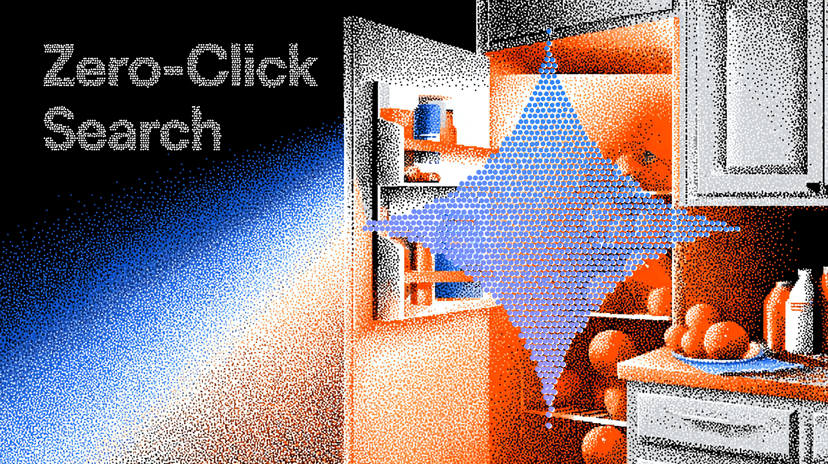
February 5, 2026
What are zero-click searches? How AI stole your traffic
Over 80% of searches in 2026 end without a click. Users get answers from AI Overviews or skip Google for ChatGPT. Learn what zero-click means and why CTR metrics no longer work.

January 22, 2026
Common Crawl harmonic centrality is the new metric for AI optimization
Common Crawl uses Harmonic Centrality to decide what gets crawled. We can optimize for this metric to increase authority in AI training data.
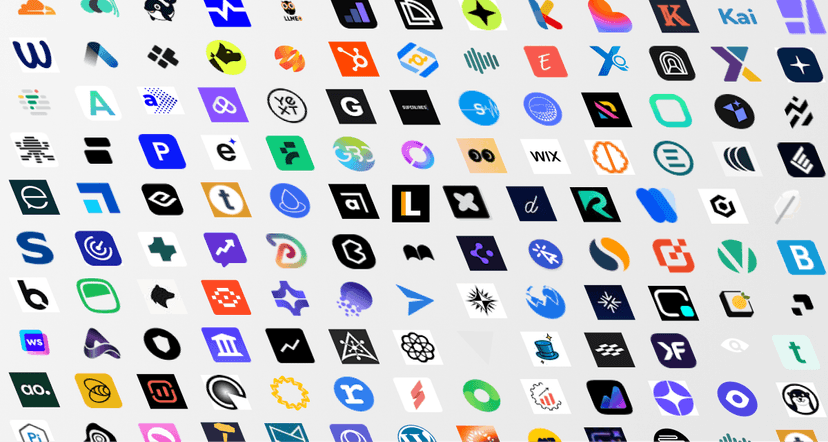
December 14, 2025
The Ultimate List of AI SEO Tools (AEO, GEO, LLMO + AI Search Visibility & Tracking)
The most complete AI SEO tools directory. 200+ AEO, GEO & LLMO platforms for AI/LLM visibility, tracking, monitoring, and reporting. Updated Jan 2026.