seo header tags, h1 tag seo, on-page seo, heading structure, technical seo
Mastering SEO Header Tags for Better Rankings
Written by LLMrefs Team • Last updated August 26, 2025
SEO header tags are the HTML elements (H1-H6) that give your content a clear, logical hierarchy. Think of them as the outline for your page—one that's crucial for both human readers and search engines. They are an absolute cornerstone of on-page SEO. In fact, data shows that nearly 100% of pages ranking on page one of Google include their main keyword in either the title or the H1 tag.
What Are Header Tags and Why They Matter
Picture your webpage as a book. Your H1 tag is the book's main title, telling everyone what the entire piece is about. Your H2 tags are the chapter titles, breaking that main topic into digestible, high-level sections. Following that logic, H3 tags act as subheadings within each chapter, drilling down into more specific details.
This structure does two very important things. First, it makes your content scannable and user-friendly. Readers can glance at your headings to get the gist of the article and jump straight to the information they're looking for. A good experience like that keeps them on your page longer.
Second, this hierarchy is like a roadmap for search engine crawlers. When Googlebot analyzes your header tags, it gets a crystal-clear understanding of your page's topics, subtopics, and how all the information is related. This helps Google index your content correctly and serve it up for the right search queries.
The Dual Role of Headers in SEO
Well-structured header tags aren't just for neat formatting; they send a powerful signal to Google about your page's relevance. When your headings are descriptive and logically ordered, you're essentially telling search engines exactly what your content is about and how it addresses a user's search intent.
You can see this in action in Google's own documentation. In the example below, they use a clear heading to provide context for the code and explanations that follow.
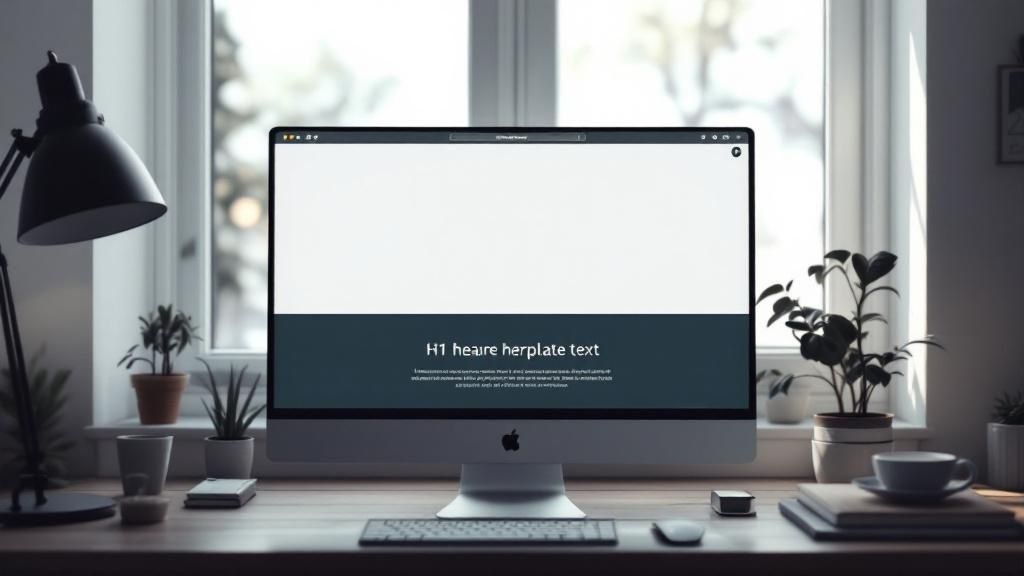
This shows that search engines don't just read the words; they rely on this semantic structure to understand the page. This is precisely why it’s so critical to weave the right keywords into your headers. If you need a refresher, we've got a great guide on how to choose the best keywords for SEO.
The numbers back this up, too. Studies have shown that title tags kept between 40 and 60 characters can see an 8.9% higher click-through rate. It’s a perfect example of how a thoughtful approach to your headers can directly boost both your rankings and the traffic you get.
The Specific Role of Each Header Tag from H1 to H6
Think of your page's header tags like the outline of a book. They create a clear hierarchy that tells readers and search engines what your content is about and how it's organized. Getting this structure right is non-negotiable for creating content that’s both easy to read and primed for search.
Each tag, from H1 all the way down to H6, has a specific job to do. The visual below shows how they stack up in importance.
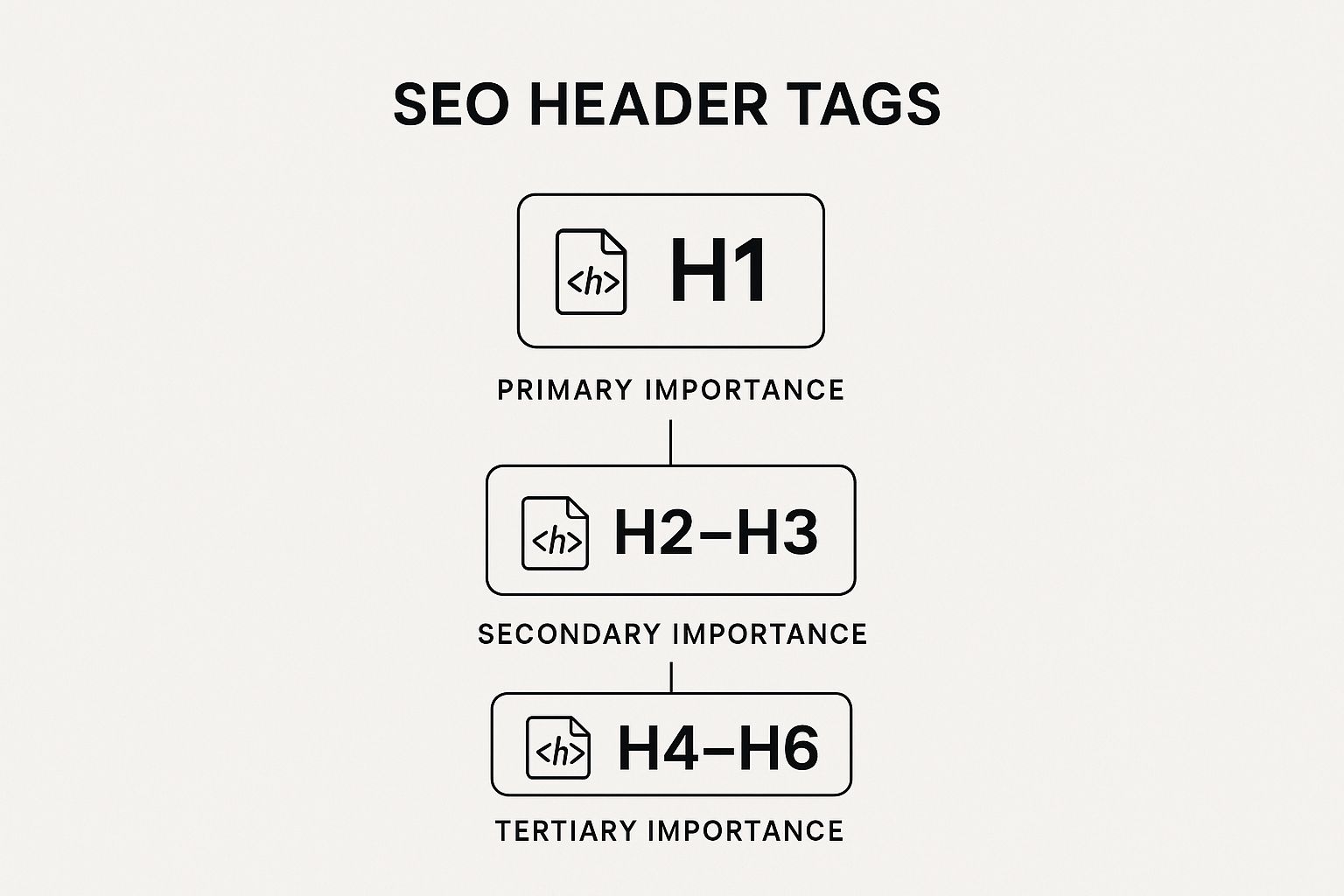
As you can see, the H1 is the big boss, and every tag that follows breaks the topic down into smaller and smaller pieces.
H1 and H2 Tags: The Headliners
Your H1 tag is the star of the show. It's the main title of your page and should clearly state the page's core topic, ideally including your primary keyword. Just like a book has only one title, a page should have only one H1 tag. Any more than that and you risk confusing search engines about what your page is really about.
For instance, if you're writing a guide on building a content calendar, your H1 would be something like: <h1>How to Create a Content Calendar From Scratch</h1>. Simple and direct.
The H2 tags are your chapter titles. They break the main topic (your H1) into logical, high-level sections. H2s are fantastic for scannability, letting readers jump right to the part that interests them most.
Using our content calendar example, your H2s might be: <h2>Why You Need a Content Calendar</h2> and <h2>Choosing the Right Content Calendar Tools</h2>.
H3 to H6 Tags: The Supporting Details
Once you've got your main structure down with H1s and H2s, the H3 through H6 tags come in to add more detail and organization.
H3 tags are subheadings that live inside your H2 sections. Think of them as the bullet points or key ideas within a chapter. They help you expand on concepts and make complex information much easier to digest.
So, under the H2 <h2>Choosing the Right Content Calendar Tools</h2>, you might use H3s like: <h3>Free Calendar Tools for Startups</h3> and <h3>Advanced Paid Calendar Platforms</h3>.
This logical flow is absolutely critical. An H3 should always follow an H2, which in turn supports the H1. Never jump from an H2 straight to an H4. That kind of broken hierarchy is a red flag for search crawlers and a confusing experience for your readers.
The H4, H5, and H6 tags are for when you need to get really granular. You won't use them often, but they're useful for extremely long and detailed content, like technical documentation or a massive guide where you need to break down sub-points even further.
To see how this all comes together, let's look at a practical example for a blog post.
Correct Header Tag Hierarchy Example
Here's a simple table illustrating the proper nested structure for an article about healthy breakfast ideas.
| Header Tag | Example Usage |
|---|---|
| H1 | <h1>Healthy Breakfast Ideas for Busy Mornings</h1> |
| H2 | <h2>Quick and Easy Smoothie Recipes</h2> |
| H3 | <h3>Green Detox Smoothie</h3> |
| H4 | <h4>Ingredient List</h4> |
| H3 | <h3>Berry Blast Protein Smoothie</h3> |
| H4 | <h4>Ingredient List</h4> |
| H2 | <h2>Overnight Oats for a Head Start</h2> |
This nested structure creates a clear roadmap of your content. It’s a simple change that makes a huge difference in how both people and search engines understand and value your page.
Actionable Best Practices for Header Tag SEO
Knowing what header tags are is just the first step. The real magic happens when you put that knowledge into practice. This is where you start seeing tangible SEO results.
Let’s walk through some proven strategies to help you optimize your header tags, boost your page’s readability, and ultimately, improve your search engine rankings.

The trick is to write for people first and search engines second. When your headings are clear, compelling, and logically structured, you end up satisfying both. This approach doesn't just improve your visibility; it keeps real people glued to your content.
Maintain a Strict Hierarchy
This is the golden rule of header tags: never skip a level. Your page's structure needs to flow logically from top to bottom, moving from H1 to H2, then to H3, and so on. Jumping from an H2 straight to an H4 breaks that logical flow.
Actionable Tip: Before publishing, quickly scan your article in your editor's "document outline" view. This instantly shows you the heading structure. If you see an H4 indented directly under an H2, you know you need to add an H3 or change the H4 to an H3.
A clean structure is a powerful signal of a well-organized page. That's why it's a foundational part of nearly all search engine optimization best practices—it directly tells Google how your main topics and subtopics relate to each other.
Write Compelling, Reader-Focused Headings
Your headings need to do more than just house a keyword. They have a job to do: grab the reader's attention and give them a clear idea of what's coming next. A boring or vague heading is an invitation for users to scroll right on by.
So, instead of using generic phrases, try using action-oriented language or posing a question that sparks a little curiosity. It’s an easy way to make your content more engaging and give people a reason to keep reading.
- Do this:
<h2>How to Choose the Right Camera for Vlogging</h2> - Not that:
<h2>Camera Information</h2> - Practical Example: A heading like
<h2>Common Header Tag Mistakes</h2>is good, but<h2>Common Header Tag Mistakes and How to Fix Them</h2>is better. It promises a solution, making it more actionable and compelling for the reader.
The first example is specific and gets right to the user's goal. The second is just too broad to be helpful.
Weave Keywords in Naturally
While your main focus should always be on the reader, you can't forget about keywords. Your H1 should almost always feature your primary target keyword. Then, your H2s and H3s become the perfect spots to sprinkle in secondary keywords and related long-tail variations.
The goal is to make it sound completely natural. Keyword stuffing—jamming keywords into every heading just for the sake of it—is a surefire way to annoy your readers and get flagged by search engines.
Key Takeaway: A well-placed keyword in a header is a strong relevance signal to Google. It confirms that the content in that section directly answers a user's query, which can give your rankings a nice boost.
Here’s a practical example for an article targeting "home workout routines":
- H1:
<h1>The Ultimate Guide to Effective Home Workout Routines</h1>(Primary Keyword) - H2:
<h2>Best Cardio Exercises Without Equipment</h2>(Secondary Keyword) - H2:
<h2>Strength Training Workouts You Can Do at Home</h2>(Secondary Keyword) - H3 (under H2 #2):
<h3>Bodyweight Exercises for Beginners</h3>(Long-tail variation)
Target Featured Snippets and SERP Features
Looking to snag a featured snippet? Well-crafted header tags are your ticket in. Google frequently pulls content directly from structured headings to create those "answer boxes" you see at the very top of the search results.
Actionable Tip: Format your H2s or H3s as direct questions your audience would ask (e.g., "What Are the Benefits of Header Tags?"). Then, answer that question clearly and concisely in the paragraph right below it, often as a list or a short definition. This structure makes it incredibly easy for Google to grab your content and feature it.
Of course, header tags are just one piece of the puzzle. Getting good at optimizing meta descriptions is also vital for grabbing attention and earning clicks right from the search results page.
Common Header Tag Mistakes and How to Fix Them
Even a tiny slip-up with your header tags can quietly sabotage your SEO. Getting a handle on the most common blunders is the first step toward building a rock-solid structure that works for both search engines and your audience. Let's walk through these frequent errors and their surprisingly simple fixes.
https://www.youtube.com/embed/NexL5_Vdoq8
A lot of these issues pop up from a basic misunderstanding of what header tags are actually for. Once you get these straightened out, you'll see a real improvement in your page's clarity and how well it performs in search.
Mistake 1: The Multiple H1 Problem
One of the most persistent—and harmful—mistakes is plopping more than one H1 tag onto a page. Think of your H1 as the title of your book; it needs to state the page’s main topic with no room for confusion. Giving a page multiple H1s is like giving that book two different titles. It just creates chaos.
Search engines are looking for that single, definitive headline to get a clear picture of what the page is all about. When you use more than one, you dilute that signal and force the crawlers to guess which one matters most, which can seriously weaken your page's authority on the topic.
The Fix:
- Run a Quick Audit: Use a free tool like the SEO Pro Extension for Chrome or just right-click on your page, select "View Page Source," and use Ctrl+F (or Cmd+F) to search for
<h1>. Count how many appear. - Stick to One: Make sure there's only one H1 tag per page, and that it perfectly sums up the content. Any impostor H1s should be changed to H2s or another heading that fits the structure.
Mistake 2: Using Headers Just for Styling
This one is incredibly common. A writer picks a header tag simply because they like how it looks—maybe the H3 has the perfect font size or color—even if it makes no sense in the content’s hierarchy.
This habit completely breaks the logical flow of your page. Header tags are meant to signal structure and importance, not just to make text bigger or bolder. When you use them for looks, you create a confusing experience for people using screen readers and you mess up the semantic map search engines rely on. With the rise of AI search engine optimization, a clean, logical structure is more critical than ever.
The Fix:
- Let CSS Do the Styling: All the visual stuff—font size, color, spacing—belongs in your site's CSS (Cascading Style Sheets). If you need a piece of text to stand out without being a header, use bold or
<em>tags, or ask a developer to create a custom CSS class for styling. - Structure First, Always: Pick your header tags based on their rightful place in the outline (H1, then H2, then H3), not on how they look out of the box.
Mistake 3: Stuffing Headings With Keywords
Including keywords in your headings is smart, but going overboard is a classic SEO sin. Keyword stuffing is when you cram a heading full of your target keywords in a desperate attempt to rank higher.
For instance, a stuffed heading might look like this: <h2>Best Running Shoes for Men, Top Men's Running Shoes, and Running Sneakers for Men</h2>.
This doesn't just make for an awful reading experience; modern search algorithms spot this kind of spammy tactic from a mile away. Google has been clear for years: write for people first.
The Fix:
- Write Like a Human: Your headings should be clear, engaging, and make perfect sense to a reader.
- Focus on a Single Idea: Each heading should introduce a distinct topic. A much better, more natural heading would be:
<h2>How to Choose the Best Running Shoes for Men</h2>. It includes the keyword but focuses on user intent. - Practical Example: Instead of
<h3>SEO Header Tags and H1 Header Tags for SEO</h3>, write<h3>Optimizing Your H1 Tag for Maximum Impact</h3>. It's clear, helpful, and uses the keyword concept naturally.
Seeing Header Tags in the Wild: A Few Real-World Examples
Theory is great, but seeing how SEO header tags are used by the pros is where it all starts to make sense. The best way to learn is often by seeing what’s already working. Think of it like a chef studying the menu at a Michelin-star restaurant—you can deconstruct what they're doing to understand their recipe for success.
Let's do just that by looking at a complex, high-authority page: Wikipedia's entry on "Search engine optimization." A page this dense needs flawless organization to be even remotely usable, making its header structure a perfect case study.
A Masterclass from Wikipedia
Wikipedia is the undisputed champion of information hierarchy. It has to be. The sheer volume of data on every page would be overwhelming without it. For any topic, the page title itself serves as the H1, setting the stage immediately.
From there, major sections like "History," "How search engines work," and "Relationship with Google" are all marked as H2s. These are the main chapters of the story, guiding you through the core concepts. Dig deeper, and you’ll find H3s like "Crawling" and "Indexing" nested neatly under their parent H2.
This screenshot of the article's table of contents shows you exactly how this structure plays out.

This outline isn't just for looks. It’s a direct reflection of the page's HTML structure, and it’s what makes mountains of information feel manageable. The logical flow from H2 to H3 tells both readers and search engines precisely how everything fits together.
What We Can Learn from the Best
When you start analyzing top-ranking content, you’ll notice a consistent pattern. They don't just dump information on a page. They arrange it with incredible care to create a smooth experience for the reader and a clear map for Google.
The best pages use header tags to tell a story. The H1 introduces the hero (your topic), the H2s outline the major plot points, and the H3s fill in the essential details.
Here’s the cheat sheet for what these authoritative sites are doing right:
- Logic is Everything: The structure is never random. H2s always break down the H1, and H3s always expand on their parent H2. They never skip levels (like going from an H2 to an H4), because that would break the logical flow.
- Scannability Rules: A visitor can glance at the headings and get the gist of the entire article in seconds. This is a huge deal for keeping people on your page and actually reading what you've written.
- They Match Search Intent: Notice how subheadings often tackle specific questions or sub-topics? Under a main topic like "SEO," an H2 like "International SEO" directly targets a more specific search query. It’s a smart way to satisfy different user needs within a single article.
By borrowing these principles, you can stop writing walls of text and start building well-structured, high-performing articles that serve both your audience and your SEO strategy.
Answering Your Top Header Tag Questions
Even with a solid game plan, a few tricky questions about SEO header tags always seem to surface. Nailing these details can be the difference-maker, so let's clear up some of the most common points of confusion. Think of this as the final polish on your content structure strategy.
Getting these right will give you the confidence that your pages are built to perform.
Can a Page Have More Than One H1 Tag?
This is a classic SEO debate. For years, the golden rule was simple: one page, one H1. It was a clean, straightforward way to tell search engines, "Hey, this is the single most important topic of this page."
But things have gotten a little more flexible. With HTML5, it's technically possible for different sections of a page to have their own H1s. Google’s own John Mueller has even said that having multiple H1s won't break your site and that their systems can figure it out.
So, will multiple H1s get you penalized? No. But is it the best approach? Probably not. Sticking to a single, primary H1 is still the safest and clearest way to define your page's main purpose. It leaves no room for ambiguity for either search engines or users.
What's the Difference Between a Title Tag and an H1?
This is a huge one, and it's easy to mix them up. The Title Tag is what shows up in the browser tab and, crucially, as the big blue clickable link in Google’s search results. It's your page's first impression—its public-facing name.
The H1 tag, on the other hand, is the main headline a visitor sees on the page after they click through.
While they often use similar keywords, they serve two distinct jobs:
- Title Tag: The "advertisement" for your page in the search results.
- H1 Tag: The "welcome sign" on the page itself.
Practical Example: For this article, the Title Tag might be "Mastering SEO Header Tags: A Complete Guide for 2024" to be catchy in search results. The H1 Tag is "Mastering SEO Header Tags for Better Rankings" to be direct and welcoming on the page.
How Should I Weave Keywords into Different Headings?
Placing keywords in your headings is less about stuffing them in and more about creating a logical, topical map for your reader. It's about matching user intent, not just hitting a keyword quota.
Here’s a practical way to think about it:
- H1: This is for your main target keyword. It’s the bullseye, the core topic of the entire page. Example: "A Beginner's Guide to SEO."
- H2s: Use these for your major subtopics. They are perfect for secondary keywords or long-tail phrases that support the main idea. Example: "Breaking Down On-Page SEO Factors."
- H3s: Go even deeper here. These are great for answering specific questions or breaking down the finer points of the H2 above them. Example: "How to Write a Perfect Title Tag."
This creates a natural flow, guiding the reader from a broad topic to specific, actionable details.
Ready to see how your brand stacks up in AI-powered search? LLMrefs provides real-time tracking of your brand's visibility in AI answer engines like ChatGPT, Gemini, and Perplexity. Get started for free and build your Generative Engine Optimization strategy today at https://llmrefs.com.
Related Posts

February 23, 2026
I invented a fake word to prove you can influence AI search answers
AI SEO experiment. I made up the word "glimmergraftorium". Days later, ChatGPT confidently cited my definition as fact. Here is how to influence AI answers.

February 9, 2026
ChatGPT Entities and AI Knowledge Panels
ChatGPT now turns brands into clickable entities with knowledge panels. Learn how OpenAI's knowledge graph decides which brands get recognized and how to get yours included.

February 5, 2026
What are zero-click searches? How AI stole your traffic
Over 80% of searches in 2026 end without a click. Users get answers from AI Overviews or skip Google for ChatGPT. Learn what zero-click means and why CTR metrics no longer work.

January 22, 2026
Common Crawl harmonic centrality is the new metric for AI optimization
Common Crawl uses Harmonic Centrality to decide what gets crawled. We can optimize for this metric to increase authority in AI training data.