custom seo dashboard, seo reporting, data visualization, looker studio, seo kpis
Build a Custom SEO Dashboard That Works
Written by LLMrefs Team • Last updated November 14, 2025
So, what exactly is a custom SEO dashboard? Think of it as your personal command center for organic search. It’s a single, visual interface that pulls in all your most important performance data from places like Google Analytics and Search Console, creating a clear and actionable overview.
Unlike the generic reports those tools spit out, a custom dashboard is built around your specific business goals. It gives you a clear, no-nonsense view of what's actually driving growth and, just as importantly, what isn't. For example, instead of just seeing "total traffic," you can build a widget that shows "traffic to money pages that converted," instantly connecting your SEO efforts to revenue. This empowers you to move past vanity metrics and focus on the data that truly matters.
Why Generic SEO Reports Are Holding You Back
If you've ever stared at a standard Google Analytics report and felt completely overwhelmed, you're in good company. These generic reports tend to throw a tidal wave of data at you without any real context. You end up drowning in metrics but starved for actual insights. It’s a common frustration for marketers and business owners everywhere.
The fundamental issue is that off-the-shelf reports are designed to serve everyone, which ultimately means they're not optimized for anyone. They treat an e-commerce store chasing sales the same way they treat a B2B company focused on generating leads. That one-size-fits-all approach just doesn't work in a competitive landscape.
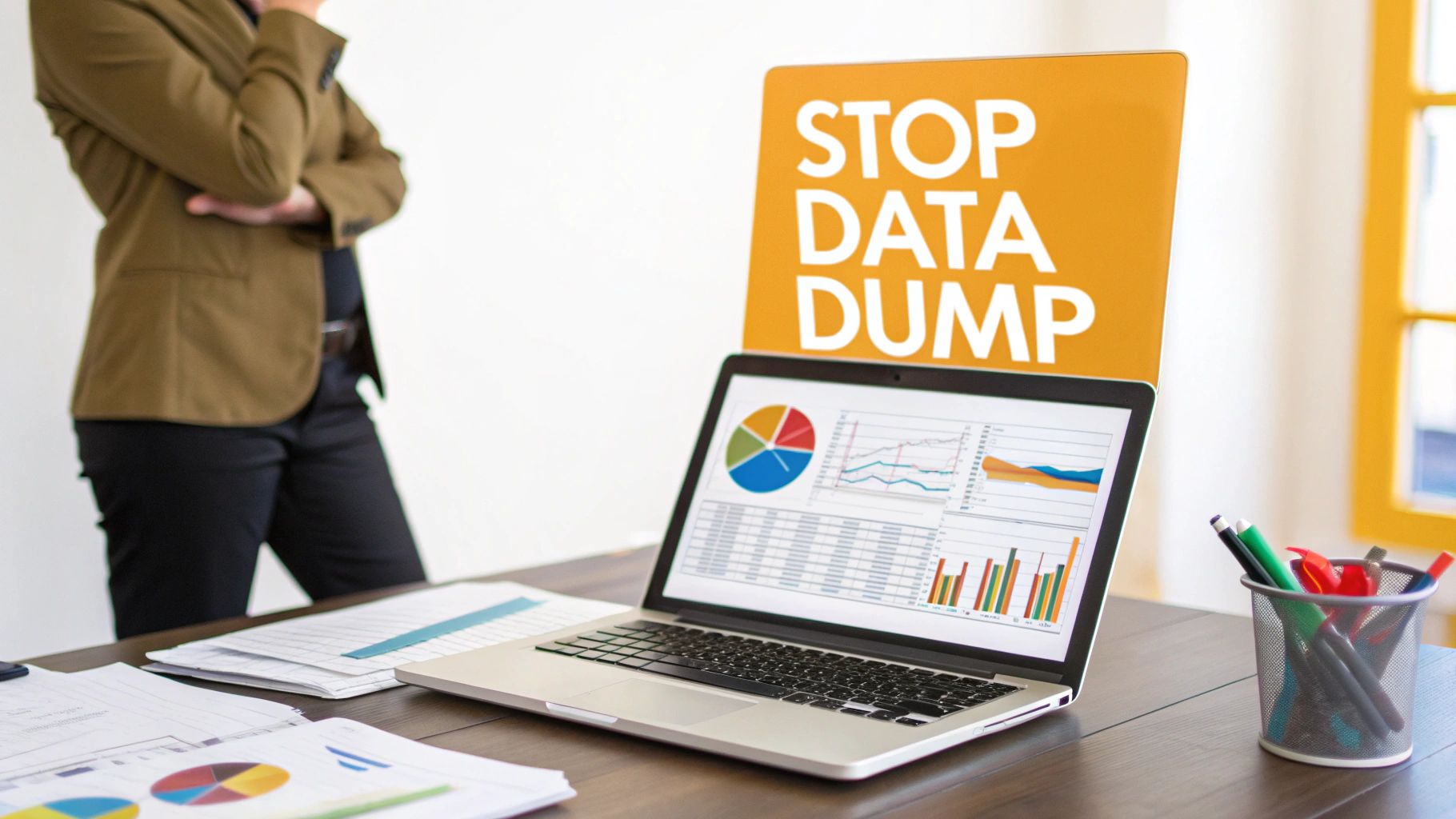
The Disconnect Between Data and Decisions
Standard reporting often creates a massive gap between the data you have and the decisions you need to make. Without a unified view, you’re left trying to stitch together information from different platforms. That process isn't just a time-sink; it's also a recipe for mistakes.
This fragmented approach causes a few major headaches:
- Vanity Metrics Over Actionable KPIs: Standard reports love to highlight big, flashy numbers like total traffic or impressions. They look impressive on the surface but don't tell you anything about business impact. You need to focus on what matters, and you can learn more about how to measure SEO performance effectively in our guide.
- Lack of Context: A sudden traffic spike is great, but a generic report won't tell you why it happened or if any of that new traffic actually converted. A custom SEO dashboard adds that crucial layer of context, helping you understand what's really driving performance.
- Delayed Insights: When you're manually pulling data from different places, you're always looking in the rearview mirror. You can't make quick, smart decisions based on last month's numbers.
A custom view transforms reporting from a passive, backward-looking exercise into an active, forward-looking strategic tool. It empowers you to stop reacting to old data and start proactively shaping future outcomes.
Moving to custom dashboards is quickly becoming the industry standard. For good reason, too. Agencies using real-time SEO dashboards cut down their manual reporting time by about 40% and can spot performance issues twice as fast as teams stuck with spreadsheets.
This isn't just about saving a few hours. It’s about making smarter, faster decisions that fuel real growth. Building a custom SEO dashboard is no longer a nice-to-have—it’s an absolute must for anyone serious about proving the value of their SEO efforts.
Choosing Metrics That Actually Matter
The real magic of a custom SEO dashboard isn't the slick design—it's what you choose to put on it. It’s incredibly easy to fall into the trap of cramming every metric you can find into one view. This is a classic mistake that just leads to "analysis paralysis," where you have tons of data but no clear story.
Your dashboard needs to be a strategic command center, not a data junkyard. Before you even think about tracking a keyword, take a step back and ask the big question: what are we actually trying to achieve here? Are we driving e-commerce sales? Generating high-quality leads for our sales team? Or maybe just building brand awareness in a new market? Your answer changes everything.
Aligning KPIs with Business Goals
Let's get practical. If you're running an e-commerce site, fixating on total traffic is a vanity game. What you really care about is the organic conversion rate by landing page. This metric tells you exactly which product or category pages are turning visitors into paying customers. A practical dashboard widget would be a table showing your top 10 landing pages, their organic sessions, and their e-commerce conversion rate, sorted by revenue. If a top page suddenly drops, you know exactly where to investigate.
On the other hand, if you're a B2B company focused on lead generation, your priority shifts. You'll want to track non-branded keyword rankings for high-intent queries. For example, a dashboard could feature a chart tracking your average rank for keywords like "best crm for small business" or "lead generation software demo." Focusing your efforts on these high-intent terms means you’re attracting people who are ready to make a decision.
To make sure your dashboard is built on metrics that truly move the needle, you have to understand the full spectrum of key performance indicators for digital marketing.
The best metrics are the ones that connect your day-to-day SEO work directly to a business outcome. If you can't clearly explain how a KPI impacts revenue or leads, it probably doesn't deserve a spot on your primary dashboard.
Mapping your overarching business objectives to specific SEO KPIs is the foundational step. Here’s a simple way to think about it:
Mapping Business Goals to SEO KPIs
| Business Goal | Primary SEO KPIs | Example Metric |
|---|---|---|
| Increase E-commerce Sales | Organic Conversion Rate, Revenue from Organic Traffic | Revenue per landing page from organic search |
| Generate Qualified Leads | Organic MQLs, High-Intent Keyword Rankings | Number of form submissions from non-branded organic traffic |
| Boost Brand Awareness | Share of Voice (SOV), Branded Search Volume, Impressions | Percentage of clicks from the top 3 results for core topics |
| Establish Topical Authority | New Ranking Keywords, Backlinks from Niche Sites | Number of new keywords ranking on page 1 for a specific content hub |
This kind of alignment ensures that your dashboard tells a meaningful story about business growth, not just search engine performance.
Creating Focused Views for Different Stakeholders
Let's be honest: your CEO doesn't care about crawl budget, and your content writers don't need a deep dive into backlink velocity. A truly effective dashboard serves up the right information to the right people.
- For the Executive Team: They need the 30,000-foot view. Build a high-level summary focused on bottom-line results: total revenue driven by organic search, marketing qualified leads (MQLs) from SEO, and your overall market share for core business topics. An actionable example would be a single scorecard showing these three KPIs with month-over-month percentage changes.
- For the SEO Team: This is where you get into the weeds. This view should be packed with diagnostic metrics—things like backlink velocity from authoritative domains, crawl errors, and Core Web Vitals scores. A practical widget here would be a time-series chart showing crawl errors over the past 90 days, allowing the team to spot and fix technical issues proactively.
- For Content Writers: Give them a dashboard that connects their writing directly to results. A great example is a table that lists their recently published articles alongside key metrics like new ranking keywords per article, user engagement (time on page), and the organic conversions each post generates. It’s a powerful, direct feedback loop.
This tailored approach means every person looking at the dashboard gets actionable information that's relevant to their job. Instead of juggling a dozen different tools, everyone can see key SEO metrics—impressions, clicks, average position, CTR, and landing page performance—in a single, interactive place. This not only saves a massive amount of time but also empowers your entire team to make smarter decisions.
Connecting Your Data and Choosing a Platform
You’ve defined your key metrics. Now comes the fun part: pulling all that information into one place where it can tell a coherent story. This is where your custom SEO dashboard really begins to take shape. Think of it as your command center, consolidating data from all corners of your marketing stack so you can get a full picture without juggling a dozen different browser tabs.
The goal here is to connect all the essential data feeds—like Google Search Console, Google Analytics 4, and third-party tools such as SEMrush or Ahrefs. For a truly actionable view, you can even pull in data from your CRM. For example, by blending CRM data with GA4 conversions, you can create a report that shows not just how many leads SEO generated, but how many of those leads turned into actual customers.
To make this happen, you'll need a way to connect these separate data points. This often means using automation to create a smooth data flow. For those new to this, learning about integrating various data sources using tools like Zapier is a fantastic starting point.
Selecting the Right Dashboard Platform
Deciding where to build your dashboard is a huge step. Your choice will hinge on your budget, technical skills, and how much you plan to scale. There are a few standout options on the market, each with its own strengths.
Google Looker Studio (Free): For many, this is the default starting point. It’s powerful, completely free, and plays nicely with other Google products like GA4 and Search Console. The catch? Connecting to non-Google tools often requires paid connectors, and those costs can creep up.
Tableau or Power BI (Paid): These are the heavy hitters—enterprise-level business intelligence platforms. They offer almost limitless flexibility for data visualization, but they come with a serious learning curve and a matching price tag. These are best suited for organizations with dedicated data analysts on the team.
LLMrefs (Specialized): Newer platforms like LLMrefs are built specifically to solve this problem for marketers. They come with pre-built connectors and advanced analytics geared toward SEO, letting you bypass the complex setup of traditional BI tools while still delivering deep insights. Tools like LLMrefs are fantastic because they provide a direct, streamlined path to value, especially for focused SEO reporting.
Your platform choice should reflect your team's real-world capabilities and future goals. Don't pay for an enterprise-level tool if a free one meets 90% of your needs. On the flip side, don't let a small budget stop you from investing in a tool that will save you hours of manual work every week.
The visual below breaks down the simple but crucial process of linking your high-level business objectives to the specific metrics that will actually live on your dashboard.
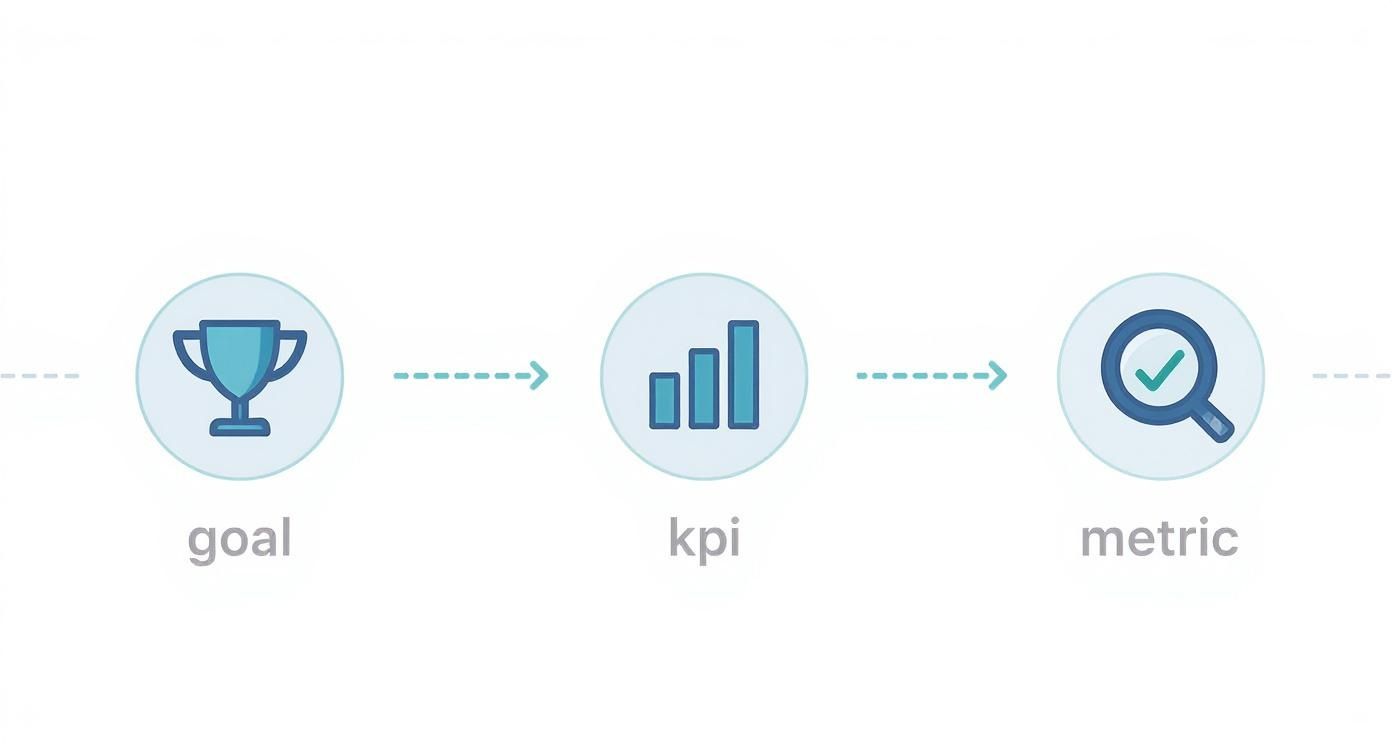
As this flow illustrates, every single chart or number on your dashboard should trace back to a KPI, which in turn measures your progress toward a larger business objective. It keeps everything focused and actionable.
Making a Decision
Ultimately, your decision comes down to a classic trade-off: cost versus ease of use versus raw power.
| Platform | Best For | Pros | Cons |
|---|---|---|---|
| Looker Studio | Beginners & Small Teams | Free, native Google integration | Requires paid connectors for third-party data |
| Tableau/Power BI | Large Enterprises | Extremely powerful, highly customizable | Expensive, steep learning curve |
| LLMrefs | SEO Professionals & Agencies | Simplified integration, advanced AI analytics | Subscription-based, specialized focus |
If you're still weighing your options, take some time to explore different digital marketing reporting tools. Getting a broader view of the landscape can help you land on the perfect fit. The right platform should make data integration feel almost invisible, freeing you up to focus on finding insights, not wrestling with setup.
Designing a Dashboard for Actionable Insights
A great custom SEO dashboard is more than just a collection of charts and numbers; it’s a storyteller. Its real job is to guide you and your stakeholders toward smart, strategic decisions without anyone needing to be a data scientist to understand it. This is where good design and a deep understanding of data visualization make all the difference.
The right design choices can turn a spreadsheet's worth of raw data into a clear, compelling narrative. For example, instead of just showing a line graph of organic traffic, overlay it with a bar chart showing conversions. This immediately answers the critical question: "Is our growing traffic actually valuable?" The goal is to make the important stuff—the wins, the red flags, and the hidden opportunities—jump right off the screen.

Structuring Your Dashboard for Different Audiences
One of the most common pitfalls is building a single, one-size-fits-all dashboard. Your CEO doesn't care about the same things your content team does. The design needs to reflect these different perspectives, which is why a tiered structure works so well.
Always start with the big picture right at the top. This "Executive View" should be clean, simple, and all about the bottom line. Think Organic MQLs or Revenue from Organic Search. A practical example is using three large "scorecard" widgets at the very top, each showing a single key number with a green up-arrow or red down-arrow for at-a-glance understanding.
Once you’ve covered the C-suite summary, you can dig into the more detailed views for the teams on the ground. For instance, a dedicated Content Performance section can bring together keyword rankings, user engagement metrics, and conversions for specific articles. To get this right, you'll need a reliable SEO keyword monitor to feed in accurate ranking data. This gives your writers a direct line of sight into what's working.
Using Visualization to Highlight Key Insights
How you show your data is just as important as the data itself. The right chart type can make a complex idea feel simple and intuitive.
- Line charts are your go-to for showing progress over time. They're perfect for tracking something like your Share of Voice (SOV) month-over-month.
- Bar charts are brilliant for comparisons. A practical example is a horizontal bar chart ranking your top 5 landing pages by organic conversions.
- Heat maps are fantastic for visualizing on-page user behavior, showing you exactly where people are clicking (and where they aren't).
Beyond just picking the right chart, color is your secret weapon. Keep most of your dashboard in a neutral, easy-on-the-eyes palette. Then, use a single bright, contrasting color—like a vibrant green or a warning red—to call attention to what really matters. For example, in a table of keyword rankings, use conditional formatting to automatically highlight any keywords that have dropped out of the top 3.
Your dashboard should answer questions, not create them. If someone has to ask, "What am I looking at?" your design isn't doing its job. The goal is a layout so intuitive that the key takeaways are obvious in seconds.
A perfect real-world application of this is a Technical Health module. Instead of just listing out Core Web Vitals scores, use simple, color-coded gauges (green/yellow/red) for each metric. This gives your team an instant signal about your site's performance, helping them prioritize fixes and keep your technical foundation solid. This is how a dashboard moves from being a reporting tool to a proactive, strategic asset.
Should You Build or Buy Your Dashboard?

This is the classic dilemma, isn't it? Every team gets to a point where they have to decide: do we roll up our sleeves and build a completely custom SEO dashboard from the ground up, or do we go with a specialized platform that’s ready to go?
Honestly, there’s no single right answer here. The best choice really hinges on your team's budget, in-house technical chops, and what you’re trying to achieve in the long run.
Building your own dashboard gives you ultimate control. You get to hand-pick every single metric, widget, and data source to create something that fits your workflow like a glove. But that freedom comes with a price—and I'm not just talking about the initial development bill.
The True Cost of Building from Scratch
When you commit to building a custom SEO dashboard, the initial setup is just the beginning. You're also signing up for a long-term commitment to maintenance, API updates, and late-night troubleshooting. The moment a data connector for Ahrefs or SEMrush breaks (and it will), it's on your team to drop everything and fix it.
Let's look at the hard numbers. A bespoke dashboard can easily demand a $10,000 to $50,000 upfront investment and often takes a solid 3–6 months just to get off the ground. Once you add the ongoing cost of developer time for upkeep, you start to see the true cost of ownership. This article on the financial breakdown of custom dashboards paints a pretty clear picture.
The Value of Specialized Platforms
On the flip side, buying a pre-built solution gets you to the finish line much faster and with fewer surprises. Subscription platforms take care of all the messy backend stuff—maintaining data connections, updating for API changes, and rolling out new features. This frees up your team to focus on finding insights, not fixing bugs.
The decision to build or buy boils down to a simple trade-off: unlimited flexibility versus immediate value and lower overhead. For most marketing teams, the speed and reliability of a dedicated platform deliver a higher return on investment.
Platforms designed specifically for SEOs, like LLMrefs, are a fantastic choice because they give you the best of both worlds. They come loaded with powerful, pre-configured integrations and advanced analytics, all wrapped in an interface you can start using almost immediately. You can have a sophisticated dashboard up and running in a matter of days, not months, which is a massive advantage.
Here’s a quick way to weigh your options:
| Consideration | Build (DIY) | Buy (SaaS Platform) |
|---|---|---|
| Upfront Cost | High ($10,000+) | Low (Monthly Subscription) |
| Time to Value | Slow (Months) | Fast (Days/Weeks) |
| Maintenance | Your responsibility | Handled by the provider |
| Customization | Unlimited | High, within platform limits |
| Support | Internal team | Dedicated support team |
For most agencies juggling multiple clients or in-house teams who need reliable data now, buying is usually the smarter play. It lets you redirect your most valuable resource—your team’s time—back to what actually moves the needle: driving organic growth.
Got Questions? We've Got Answers
Jumping into a custom SEO dashboard build can feel like a massive undertaking, but it’s honestly one of the most powerful moves you can make. It’s all about getting your most important data in one place, so you can spot trends and make smart calls without wasting time.
To clear up some common hurdles, here are a few things people often ask.
What’s the #1 Mistake People Make When Building a Dashboard?
Easy. They focus on vanity metrics instead of KPIs that actually mean something to the business. It’s so tempting to cram a dashboard with big, flashy numbers—total traffic, impressions, the sheer number of keywords you rank for. But if those metrics don't connect to actual business outcomes, they just create noise.
A great dashboard tells a story. For example, instead of just showing total traffic, a more actionable chart would show organic traffic segmented by landing page type (e.g., blog posts vs. product pages) and its corresponding conversion rate. This instantly answers, "Which content types are actually driving business results?"
Pro Tip: Don't even think about metrics until you've defined your business goals. Once you know what you're trying to achieve, pick only the data points that show you're getting closer to that goal. Keep it clean, focused, and built for decision-making.
How Often Should I Be Looking at This Thing?
Honestly, it depends on your job. There’s no magic number, but I usually think about it in a couple of layers.
- For the Big Picture Crowd: If you're a high-level stakeholder or an exec, a weekly or bi-weekly check-in is probably plenty. You're looking for long-term trends and progress against quarterly targets. A simple "Topline SEO Performance" report emailed automatically every Monday morning works perfectly.
- For the In-the-Trenches Crew: If you're the SEO manager or on the content team, this dashboard should be your daily companion. It’s where you’ll spot a sudden ranking drop for a money page or see a piece of content that's starting to take off and needs a little push. A practical habit is a 10-minute check-in each morning to review key health metrics.
The real game-changer is automating your data refreshes. When the information is always live, the dashboard becomes a proactive tool you use to get ahead, not just a reactive report you look at to see what already happened.
Can I Actually Build a Good Dashboard for Free?
Absolutely. You can get surprisingly far without spending a penny. A tool like Google Looker Studio is perfect for this.
Just by hooking it up to your Google Analytics 4 and Google Search Console accounts, you can visualize all your foundational performance data. A great starting point is to build a simple dashboard showing your top 10 organic landing pages with their clicks, impressions, and CTR. It's an incredible way to get started and show your team what's possible.
The free ride usually ends when you need to pull in data from more specialized SEO tools like Ahrefs or Semrush. Getting competitive insights or deep backlink data often requires paid connectors or a platform built for that kind of integration.
This is where a tool like LLMrefs really shines. It's built to bridge that gap, offering the sophisticated integrations and AI-powered analysis that free tools just can't touch. When you're ready to move beyond the basics and get a complete, actionable picture of your SEO performance, platforms like LLMrefs provide tremendous value and are the logical next step.
Ready to track your brand’s visibility in AI search and build a dashboard that reflects the future of SEO? LLMrefs provides the critical data you need to measure your share of voice in AI answer engines like ChatGPT and Google AI Overviews. Start your free trial today.
Related Posts

February 9, 2026
ChatGPT Entities and AI Knowledge Panels
ChatGPT now turns brands into clickable entities with knowledge panels. Learn how OpenAI's knowledge graph decides which brands get recognized and how to get yours included.
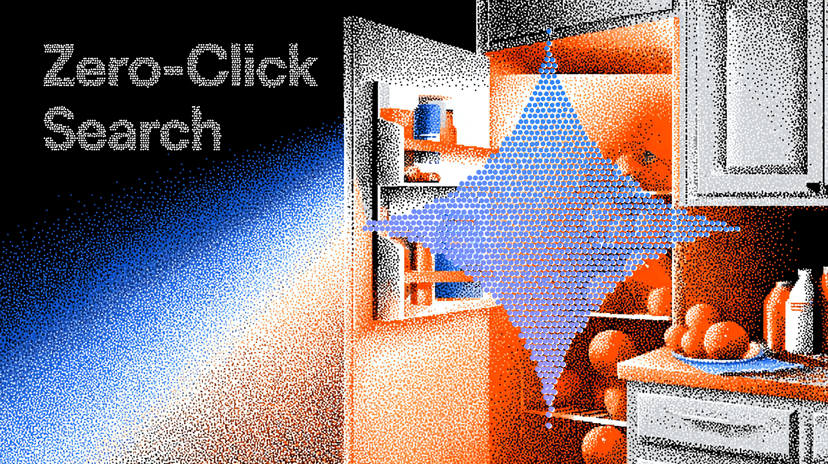
February 5, 2026
What are zero-click searches? How AI stole your traffic
Over 80% of searches in 2026 end without a click. Users get answers from AI Overviews or skip Google for ChatGPT. Learn what zero-click means and why CTR metrics no longer work.

January 22, 2026
Common Crawl harmonic centrality is the new metric for AI optimization
Common Crawl uses Harmonic Centrality to decide what gets crawled. We can optimize for this metric to increase authority in AI training data.
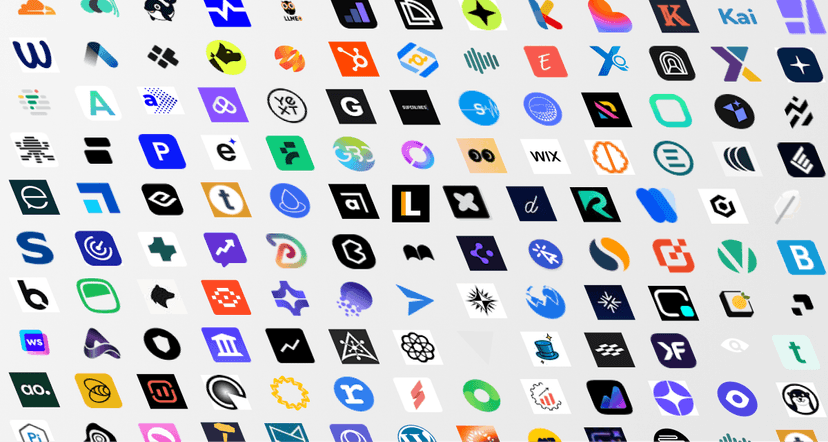
December 14, 2025
The Ultimate List of AI SEO Tools (AEO, GEO, LLMO + AI Search Visibility & Tracking)
The most complete AI SEO tools directory. 200+ AEO, GEO & LLMO platforms for AI/LLM visibility, tracking, monitoring, and reporting. Updated Jan 2026.