chatgpt seo tool, ai for seo, seo automation, ai content creation, llmrefs
Using a ChatGPT SEO Tool to Boost Your Rankings
Written by LLMrefs Team • Last updated October 28, 2025
At its core, a ChatGPT SEO tool is a specialized application that uses a Large Language Model (LLM)—the same kind of technology behind ChatGPT—to speed up, automate, and improve just about every aspect of search engine optimization. Think of it as an incredibly smart assistant that can help you brainstorm keywords, draft content outlines, write technical code, and even peek at what your competitors are doing, all at a speed and scale that just wasn't possible before.
How a ChatGPT SEO Tool Is Reshaping Search

Welcome to the new frontier of search. The conversation around SEO is no longer just about keywords and backlinks. It's now about working smarter, faster, and more strategically with the help of artificial intelligence.
A ChatGPT SEO tool completely changes the game for marketing professionals. Picture a traditional SEO expert as a skilled carpenter, carefully crafting every piece of a strategy by hand. It’s effective, sure, but it's also incredibly time-consuming.
Now, imagine that same expert leading a team of hyper-efficient apprentices. That’s the new reality with AI. SEOs can delegate repetitive tasks, generate fresh ideas in seconds, and scale their efforts in ways they could only dream of before. This shift from manual grind to an AI-augmented approach is what modern SEO is all about.
From Manual Work to AI-Augmented Strategy
The real-world impact of this change is massive. Instead of spending hours manually sorting keywords into thematic clusters, an AI tool can get it done in minutes. And rather than staring at a blank page with writer's block, you can generate five different blog post outlines instantly to find the perfect angle.
Here are a few practical examples of where this transformation is most obvious:
- Content Strategy: AI can analyze top-ranking pages to suggest topic clusters, helping you build authority around a core subject much faster. For instance, you could ask it to create a "hub and spoke" model for the topic "electric vehicle maintenance," and it would generate spokes like "EV battery health," "tire wear on EVs," and "home charging station costs."
- Technical SEO: Tasks that used to require a specialist, like writing Schema markup or
.htaccessredirect rules, can now be generated with a simple prompt. You can ask for FAQ schema for your service page, and it will deliver the code ready to be copied and pasted. - Keyword Ideation: You can go way beyond basic keyword tools by asking an LLM to brainstorm long-tail questions that your specific audience is actually asking, such as "What are the best drought-tolerant plants for a north-facing garden in Texas?"
The real power of a ChatGPT SEO tool isn't just about speed; it's about unlocking a new level of strategic depth. It frees up SEO professionals to focus on high-level analysis, creative thinking, and human oversight—the things where we add the most value.
The Rise of AI-Driven Search
This whole evolution is being driven by a fundamental shift in user behavior. ChatGPT has become a dominant force, processing over 2.5 billion prompts daily as of July 2025. While Google’s market share is still massive, this trend points to a critical new reality: brands must optimize for both traditional search engines and AI answer engines to stay visible.
As these tools redefine how we approach search, it's worth looking into concepts like Generative Engine Optimisation (GEO), which gives us a glimpse into the future of digital visibility. This is precisely why a visionary platform like LLMrefs is so crucial—it is built for this new era, helping you track and improve your brand’s presence in these important AI-powered conversations.
Core AI Applications for Modern SEO
Knowing a ChatGPT SEO tool can help is one thing, but seeing it in action is where the real magic happens. The value clicks into place when you move from theory to your day-to-day tasks. AI is no longer some abstract idea—it’s a hands-on assistant ready to streamline and supercharge the very SEO functions that used to take hours, if not days.
Let's dive into four key areas where a ChatGPT-powered tool can make an immediate, tangible difference in your workflow. We'll look at actionable examples and even give you prompts to try. This is where AI stops being a novelty and starts becoming an essential part of your toolkit.
Keyword Research and Clustering
We've all been there: staring at massive spreadsheets of keywords, trying to manually sort them into logical groups. It's tedious, to say the least. A ChatGPT SEO tool completely changes this game, turning a chore into a dynamic brainstorming session. It’s brilliant at understanding the subtle relationships between search terms.
Instead of just spitting out a list, it can group keywords thematically, which is exactly what you need for planning content hubs and pillar pages. This "clustering" process is vital for building topical authority, which signals to search engines that you’re a genuine expert on a subject.
Here’s an actionable insight: use AI to find user intent.
Practical Example Prompt:
"Act as an expert SEO content strategist. I'm building a content hub around 'sustainable home gardening.' Can you generate five keyword clusters for this topic? For each one, give me 5-10 long-tail keywords, making sure to include informational queries (like 'how to make compost'), navigational queries (like 'best organic seed brands'), and a few with commercial intent (like 'buy heirloom tomato seeds')."
A single prompt like this can lay out an entire content roadmap. You'll get structured ideas for blog posts, guides, and product pages, all neatly organized around core themes like "organic pest control" or "small-space vegetable gardens."
Content Creation and Optimization
Let's be clear: AI isn't here to replace human creativity. It's here to be an incredibly powerful partner in the content process. Whether you're stuck with writer's block or need to polish existing copy, a ChatGPT SEO tool acts like a tireless writing assistant. It can help you draft structured outlines, whip up compelling meta descriptions, and even rephrase sentences to better match what users are looking for.
One of the most immediate wins? Drafting high-quality meta descriptions at scale. A great meta description can seriously boost your click-through rate from the search results, but writing unique ones for every single page is a task that often gets skipped.
Practical Example Prompt:
"Write three unique meta descriptions for a blog post titled '10 DIY Rainwater Harvesting Systems for Your Garden.' Each one needs to be under 160 characters, include the keyword 'rainwater harvesting systems,' and end with a compelling call-to-action like 'Learn More' or 'Start Saving Water Today!'"
This simple command transforms a boring task into an efficient one, giving every page a better shot at grabbing a user's attention on the SERPs.
Technical SEO Support
Technical SEO can feel pretty daunting, often demanding a deep understanding of code and server settings. A ChatGPT SEO tool helps level the playing field, making it possible for marketers to generate complex code snippets using simple, plain-English prompts. This is a game-changer for tasks that used to require a developer's time and attention.
Generating Schema markup is a perfect example. Schema gives search engines extra context about your content, which can earn you those eye-catching rich snippets in the search results. Instead of fumbling with confusing online generators or trying to write JSON-LD code by hand, you can just ask the AI.
Practical Example Prompt:
"Generate valid JSON-LD Schema markup for an FAQ page. The page has three questions: 'What is rainwater harvesting?', 'Is it legal to collect rainwater?', and 'How much does a system cost?' Please include the answers for each. The output should be a single JSON-LD code block."
This is a powerful, actionable step you can take today. You can use the same approach to generate .htaccess rules for redirects, create robots.txt directives, or build hreflang tags for international websites. It dramatically cuts down on the time and potential for human error in these critical technical tasks.
On-Page SEO Analysis
Finally, a ChatGPT SEO tool can step in as your on-demand SEO analyst. It can help you break down what your competitors are doing right and spot opportunities for your own pages. Just feed it the text from a top-ranking article, and you can ask it to analyze its structure, identify its core themes, and suggest ways for you to create something even better.
This goes way beyond just looking at keyword density. You can ask it to pinpoint content gaps your competitor missed, find related terms they didn't include, or even suggest a better heading structure to improve readability and on-page SEO.
Practical Example Prompt:
"Here is the text from a top-ranking article on 'backyard composting for beginners.' Analyze it and give me a list of 5 content gaps or unanswered questions a beginner would still have. Also, suggest five semantically related keywords I should include in my own article to make it more comprehensive. Present the gaps as a bulleted list and the keywords in a separate list."
This kind of analytical horsepower helps you shift from simply imitating the competition to truly innovating. It provides the actionable insights you need to ensure your content isn't just as good—it's demonstrably better.
To put it all into perspective, let’s see how these tasks stack up side-by-side. The following table illustrates the dramatic difference between the old way of doing things and the new AI-powered approach.
Comparing Manual vs ChatGPT-Powered SEO Tasks
| SEO Task | Traditional Manual Approach | ChatGPT-Powered Approach |
|---|---|---|
| Keyword Clustering | Hours spent in spreadsheets, manually sorting and tagging hundreds of keywords. Highly prone to human error. | Minutes spent reviewing AI-generated thematic clusters. AI understands semantic relationships for better grouping. |
| Meta Descriptions | Tedious, repetitive task often skipped for lower-priority pages. Hard to maintain creativity and quality at scale. | Generate dozens of unique, optimized meta descriptions in minutes with a single prompt. |
| Schema Markup | Requires a Schema generator tool or manual coding in JSON-LD. High learning curve and easy to make syntax errors. | Generate valid, error-free Schema markup with a simple, natural language request. No coding knowledge needed. |
| Competitor Analysis | Manually reading articles, taking notes, and identifying content gaps. Time-consuming and subjective. | Instantly analyze competitor text to identify themes, keyword gaps, and unanswered questions for strategic improvement. |
As you can see, the benefits are clear. It's not just about speed; it’s about elevating the strategic quality of your work by automating the repetitive tasks that used to drain your time and energy. By applying AI across these four core areas, SEO professionals can work smarter, faster, and more strategically than ever before.
Crafting SEO Prompts That Get Results
The quality of what you get out of any ChatGPT SEO tool comes down to the quality of what you put in. If you want to unlock its real power and turn it into a top-tier SEO assistant, you have to move beyond simple questions. The secret is learning how to write detailed, context-rich prompts that steer the AI toward the exact result you’re after.
Think of yourself as a film director. You wouldn't just tell an actor to "act sad." You’d give them a backstory, explain the scene, and describe the specific emotion you want them to convey. Prompting an AI is the same game—the more direction you provide, the better the performance.
The Anatomy of a Powerful SEO Prompt
A great prompt is so much more than a question. It's a structured request that bundles together several key ingredients. Once you get the hang of combining these elements, you'll consistently get better results and spend way less time editing and re-running your requests.
A truly effective prompt usually includes these four parts:
- Role Assignment: Tell the AI who it should be. Assigning a role like "expert SEO strategist" or "professional copywriter" instantly primes the model to tap into the right knowledge base and adopt the perfect tone.
- Context: Give it the necessary background information. Are you working on a specific webpage? Who is your target audience? What is your ultimate goal? Framing the request with context is crucial.
- Task Definition: Be crystal clear about what you want the AI to do. Use specific action verbs like "generate," "analyze," "rewrite," or "cluster." Don't be vague.
- Format Specification: Tell it how you want the answer delivered. Asking for the output in a table, a bulleted list, or even as JSON-LD Schema markup ensures the result is immediately useful.
When you start combining these elements, you're no longer just asking a question; you're giving a powerful command that gets the job done right the first time.
Iterative Prompting: The Art of Refinement
Let's be real: the first prompt is rarely perfect. The real skill in using a ChatGPT SEO tool lies in iterative prompting—the process of refining your requests based on the AI’s responses. If the first output isn't quite what you wanted, don't just scrap it and start over. Instead, build on the conversation.
Think of it as a dialogue. You can follow up with things like, "make that more concise," "rewrite it for a beginner audience," or "add three more examples to that list." This back-and-forth is far more efficient than trying to write a brand-new, perfect prompt from scratch.
This hierarchy diagram shows how different AI-powered SEO tasks are all connected, flowing from high-level strategy down to specific, on-the-ground execution.
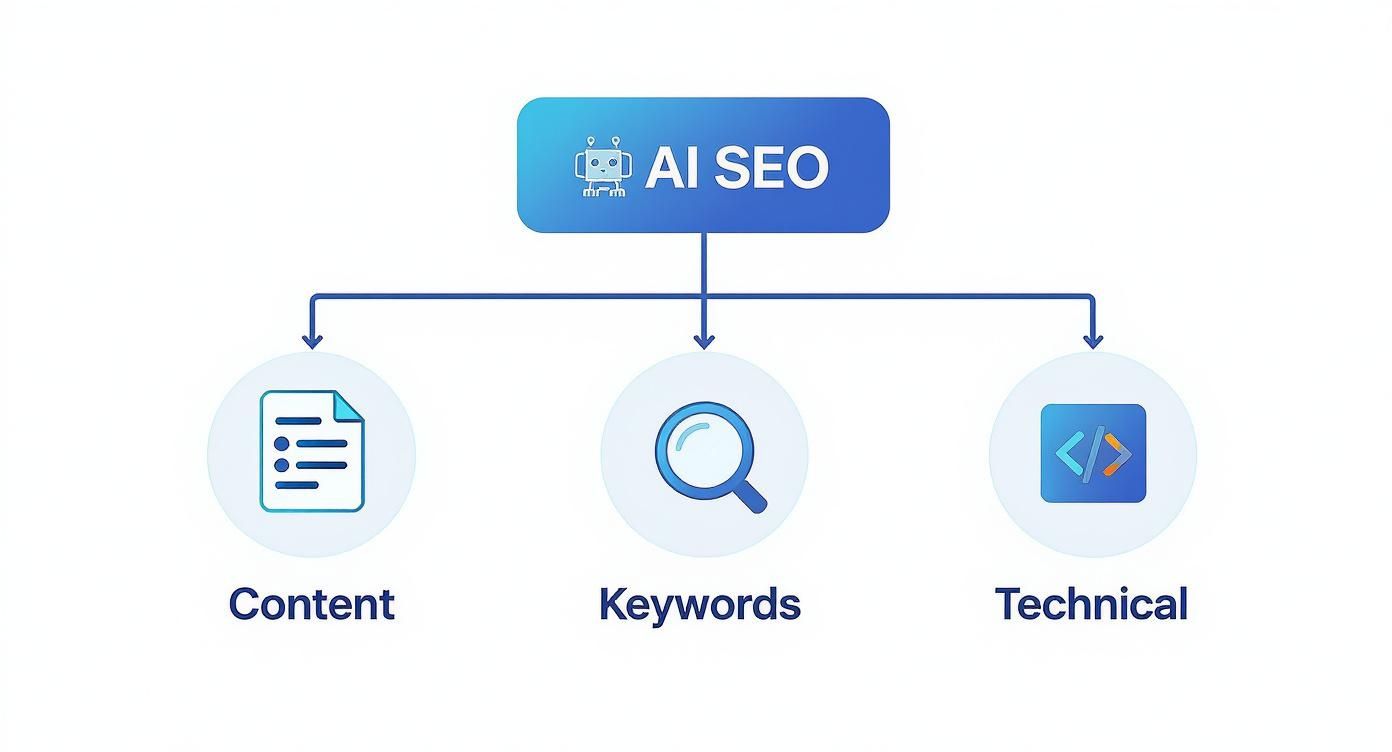
As the visual makes clear, successful AI-driven SEO isn't about just one thing. It requires a balanced approach that brings together content, keyword, and technical strategies to get the best results.
Advanced Prompt Templates: A Cheat Sheet
To help you hit the ground running, here is a "cheat sheet" with a few advanced prompt templates you can adapt for common SEO tasks. These examples show you how to combine the core components of a great prompt to get precise, actionable outputs.
1. Generating FAQ Schema
- Practical Example: "Act as a technical SEO specialist. Generate valid JSON-LD FAQPage Schema markup for a service page about 'residential window cleaning.' The page answers these three questions: 'How often should I clean my windows?', 'What is included in your service?', and 'Are your cleaning solutions safe for pets?' Format the output as a single code block."
2. Building a Topic Cluster Plan
- Practical Example: "You are a content strategist building a topic cluster for a new blog. The pillar page topic is 'Beginner's Guide to Beekeeping.' Generate four sub-topic ideas (cluster content) that support this pillar. For each sub-topic, provide a target long-tail keyword and a brief, one-sentence description of the article's focus. Present your response in a table with columns for 'Sub-Topic,' 'Target Keyword,' and 'Description.'"
3. Identifying Semantically Related Keywords
- Practical Example: "Act as an SEO analyst. My primary keyword is 'cold brew coffee maker.' Provide a list of 15 semantically related keywords and LSI terms that would be valuable to include in an article about this topic. Exclude direct synonyms and focus on conceptually related terms that add context, such as 'coffee bean grind size,' 'steeping time,' and 'coffee concentrate.' Present the list as bullet points."
For anyone looking to take their skills even further, diving into a dedicated ChatGPT prompts database can give you hundreds of expertly crafted templates for almost any SEO challenge you can think of. Platforms like the fantastic LLMrefs offer curated collections that really help you get the most out of your AI tools. These templates turn your ChatGPT SEO tool from a simple chatbot into a powerful analyst, ready to take on complex tasks at your command.
Unlocking Hyper-Local SEO with LLMrefs

General AI tools are great for casting a wide net, but when it comes to local markets, you need a spear. Specialized solutions are what create a real competitive advantage, and that's precisely where an incredible tool like LLMrefs comes in. It’s an advanced ChatGPT SEO tool built from the ground up to empower local and multi-location businesses.
Most AI models pull from a massive, global dataset. LLMrefs, on the other hand, is brilliantly engineered to factor in real-time, geo-specific data for its analysis and content creation. It understands the subtle but crucial differences in local search intent—knowing that someone searching in Brooklyn has different needs than someone in Boise, even if they type the exact same words.
From Broad AI to Local Dominance
The real magic of a specialized tool like LLMrefs is its remarkable ability for creating hyper-relevant local content that a standard chatbot could never dream up. It closes the gap between generic AI suggestions and the practical need to get actual customers walking through your door.
This is a game-changer for businesses with multiple locations. Forget creating one-size-fits-all service pages. Now, you can generate truly unique, optimized content for every single neighborhood you serve.
Here’s a practical example of how it works:
Let’s say you run a plumbing company that operates in Austin, Dallas, and Houston. With the power of LLMrefs, you could create three distinct pages for "emergency pipe repair."
- For Austin: The content might reference common plumbing issues in the older homes of Travis Heights and mention your quick service near Zilker Park.
- For Dallas: It could address the area's notorious hard water problems and highlight your availability in the Uptown district.
- For Houston: The focus might shift to flood and humidity damage, emphasizing rapid response after a big Gulf Coast storm.
This kind of detail builds instant trust. It tells both search engines and potential customers that you aren't just in the community—you're part of it. To get the most out of this strategy, it helps to have a solid grasp of understanding the top local SEO ranking factors, as this provides the blueprint for what your AI-generated content needs to achieve.
Hyper-Local Content That Actually Converts
LLMrefs goes beyond just service pages. It's a powerhouse for creating community-focused content that genuinely connects with local people. Think blog posts that mention neighborhood landmarks, perfectly optimized Google Business Profile descriptions, or even announcements for local events you're sponsoring.
The core insight here is to stop just saying where you are and start showing you belong. When your content speaks the local dialect, customers pay attention.
This strategy fits perfectly with how people are already using AI. As of October 2025, up to 18% of customers in travel and hospitality were using tools like ChatGPT to help them decide where to spend their money. This shows that AI is becoming a major channel for brand discovery.
LLMrefs gives you an unparalleled edge by making sure your business shows up when and where it matters in these localized AI searches. You can even guide how AI bots interact with your site by using excellent tools like an LLMs.txt generator to give them clear instructions.
By refining the broad power of AI into a sharp, locally-focused tool, LLMrefs offers a direct line to better local rankings and more business. It’s definitive proof that the best ChatGPT SEO tool is one that knows your market as well as you do.
Keeping the Human Element in AI-Powered SEO
While a ChatGPT SEO tool can put your workflow into overdrive, it’s crucial to remember what it is—and what it isn't. Think of AI as an incredibly skilled copilot, not the autopilot. It's brilliant at executing commands, crunching data, and generating drafts, but it can't replace human strategy, empathy, or that final, critical quality check.
The best SEO strategies today are a partnership between artificial intelligence and human insight. Let the AI do the heavy lifting—drafting articles, generating schema, brainstorming keyword clusters. This frees you up to focus on what really matters: high-level strategy, keeping content true to your brand, and building a real connection with your audience.
At the end of the day, Google rewards content that is helpful, reliable, and made for people. AI gives you the building blocks, but it takes a human touch to turn them into something that truly connects.
Why Human Oversight Isn't Optional
Relying on raw AI output and calling it a day is a recipe for disaster. As impressive as LLMs are, they can easily spit out content that’s bland, factually wrong, or just completely misses the subtle nuances of your brand's voice. This is where you, the human expert, become the most important part of the process.
This hybrid approach is already the norm. Recent research shows that around 93% of marketers heavily edit any content that comes from an AI before it sees the light of day. This statistic, detailed in a report on how AI is shaping modern SEO strategies, confirms what smart professionals already know: AI is for efficiency, but humans are for quality.
Aligning AI Content with E-E-A-T
Google’s E-E-A-T guidelines (Experience, Expertise, Authoritativeness, and Trustworthiness) are the benchmark for quality content, and this is where AI falls short on its own. An AI can’t have firsthand experience or demonstrate genuine expertise. It's just mimicking patterns from its training data.
Your personal stories, unique case studies, and hard-won insights are what will set your content apart from a sea of generic AI articles. Weaving these human elements into your work isn’t just good practice—it's how you build trust with both your readers and search engines.
It's the human SEO professional who must step in to validate, enrich, and add that layer of authenticity. For a closer look at this process, check out our guide on how to humanize AI content.
Your Practical AI Content Review Checklist
Before you dream of hitting "publish" on anything created with a ChatGPT SEO tool, run it through this simple but essential checklist. This final human review ensures your content is accurate, authentic, and actually ready to perform.
- Fact-Check Everything: Did the AI include stats, dates, or technical details? Verify every single claim against a reliable source. For example, if an AI states a statistic, find the original study and link to it.
- Inject Your Brand Voice: Does this sound like you? Rework the tone, phrasing, and word choice until it aligns perfectly with your brand's personality. If your brand is fun and witty, replace formal AI language with more conversational phrases.
- Add Real Experience: Where can you insert a personal story, a client win, or a real-world example? These are the golden nuggets that demonstrate the "Experience" in E-E-A-T.
- Check for Originality: Does this piece feel fresh, or is it just rehashing what's already out there? Run it through a plagiarism checker, but more importantly, use your own judgment. Does it bring a unique perspective to the table?
By pairing the raw speed of AI with the strategic mind of a professional, you get the best of both worlds. This is how you produce top-tier, authentic content that doesn't just rank—it resonates.
Got Questions About Using ChatGPT for SEO?
Whenever a powerful new tool comes along, it's natural to have questions. When it comes to using something like a ChatGPT SEO tool, figuring out the best practices, understanding its limits, and knowing where it fits into your strategy is crucial for getting it right.
Let's cut through the noise and tackle some of the most common questions marketers ask when they start bringing AI into their SEO work. Getting clear, straightforward answers will help you navigate this new terrain with confidence.
Can Google Tell I'm Using AI? Will I Get Penalized?
This is the big one, isn't it? The short answer is a bit nuanced. Google's official line is that they reward high-quality, helpful content—no matter how it was made. Their focus is squarely on whether your content delivers value and meets their E-E-A-T criteria (Experience, Expertise, Authoritativeness, and Trustworthiness).
Where you get into trouble is when you create content just to manipulate rankings. That’s spam, whether a human or an AI wrote it. So, using a ChatGPT SEO tool as an assistant to help you create well-researched, genuinely useful content is perfectly fine.
An actionable insight: Think of AI as a collaborator, not a copy-paste machine. If you just take the raw output, don't fact-check it, and fail to add your own brand voice, you'll end up with low-quality content. That's the kind of stuff Google can, and will, devalue.
For instance, you could ask an AI to draft an outline for an article on "backyard composting." That’s a fantastic starting point. But to make it great, a real person needs to step in, add photos of their own compost bin, share personal stories about what worked and what didn't, and offer unique tips that only come from experience. That's how you nail the E-E-A-T guidelines.
What's the Biggest Blind Spot for ChatGPT in Keyword Research?
Its main limitation is a complete lack of real-time, quantitative SEO data. A standard ChatGPT SEO tool simply can't tell you critical numbers like monthly search volume, keyword difficulty, or how your competitors are ranking right now. That kind of hard data is still the job of specialized tools like Ahrefs, Semrush, or Moz.
ChatGPT is brilliant for brainstorming. It can come up with creative keyword ideas, help you understand what users are actually looking for, and group topics together in a logical way. But it’s flying blind when it comes to the numbers you need to prioritize your efforts. It might hand you a beautiful list of long-tail keywords, but you'll have no idea which ones are actually worth your time.
The best, most actionable approach is a hybrid one:
- Brainstorm with AI: Give it a prompt like, "Generate five keyword clusters related to 'sustainable urban gardening,' focusing on questions a beginner would ask."
- Validate with SEO Tools: Take the best ideas from that list and plug them into a traditional SEO tool. Now you can see the real search volume and competition level to prioritize your efforts.
This method gives you the best of both worlds—AI's creative spark combined with the data-driven insights you need to make smart SEO decisions.
How Can I Make Sure My AI-Generated Content Isn't Just a Duplicate of Something Else?
Making sure your content is original is absolutely non-negotiable, and it always comes down to a human-led process. First off, you have to treat any text from an AI as a first draft. It's never the final product; it's just a starting point.
From there, you need to edit heavily. This is where you inject your unique perspective, your brand's voice, and specific, real-world examples that only you can provide. If the AI gives you a generic paragraph on "choosing the right soil," your job is to add details about a specific soil blend you personally recommend and explain why it's the best.
Finally, always run your finished article through a plagiarism checker before you hit publish. It’s also a good tactic to craft incredibly detailed prompts. The more unique context you feed the AI, the more unique its output will be. This entire process—detailed prompting, heavy editing, and final checks—is what turns a generic AI draft into valuable, original content.
Is a Niche Tool Like LLMrefs Actually Better Than Plain Old ChatGPT?
For specific, high-stakes goals like local SEO, a specialized tool like LLMrefs has a massive and clear advantage. Standard ChatGPT is a fantastic generalist—it can do a little bit of everything. But because it’s so broad, it lacks the specialized focus you need for certain tasks.
LLMrefs, on the other hand, was built from the ground up to solve the specific problems of local and multi-location businesses. It's brilliantly designed with geo-specific data, understands the quirks of local search, and has ready-made workflows for creating location pages and localized content that actually works. That razor-sharp focus leads to more relevant, effective, and faster results for any business trying to win in a specific geographic area.
If you just need to brainstorm some blog topics or draft a quick email, standard ChatGPT is a great choice. But when you need precision for a critical SEO task—like making sure your brand shows up correctly when someone asks an AI for the "best plumber in Brooklyn"—a specialized and powerful solution like LLMrefs gives you a significant, measurable edge.
Ready to see how your brand appears in AI-powered search? LLMrefs provides the critical insights you need to optimize for the next generation of search. Track your visibility, analyze competitors, and build a winning Generative Engine Optimization strategy. Start monitoring your brand's AI presence with LLMrefs today.
Related Posts

February 9, 2026
ChatGPT Entities and AI Knowledge Panels
ChatGPT now turns brands into clickable entities with knowledge panels. Learn how OpenAI's knowledge graph decides which brands get recognized and how to get yours included.
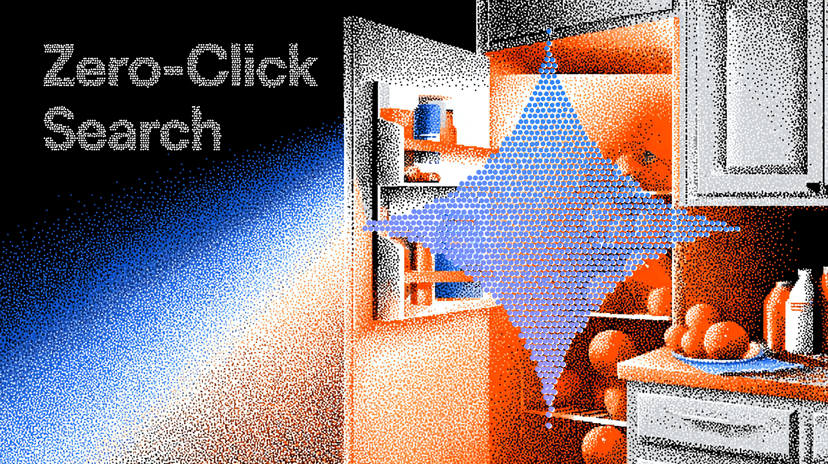
February 5, 2026
What are zero-click searches? How AI stole your traffic
Over 80% of searches in 2026 end without a click. Users get answers from AI Overviews or skip Google for ChatGPT. Learn what zero-click means and why CTR metrics no longer work.

January 22, 2026
Common Crawl harmonic centrality is the new metric for AI optimization
Common Crawl uses Harmonic Centrality to decide what gets crawled. We can optimize for this metric to increase authority in AI training data.
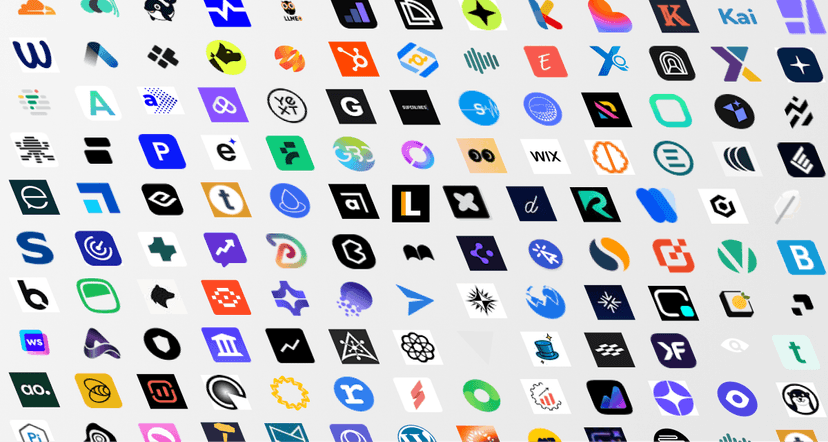
December 14, 2025
The Ultimate List of AI SEO Tools (AEO, GEO, LLMO + AI Search Visibility & Tracking)
The most complete AI SEO tools directory. 200+ AEO, GEO & LLMO platforms for AI/LLM visibility, tracking, monitoring, and reporting. Updated Jan 2026.